Customer Services
Copyright © 2025 Desertcart Holdings Limited


🥁 Own the Beat, Own the Stage — The Drum Machine That Feels Human
The Singular Sound BeatBuddy 10th Anniversary Edition is a compact, pedal-format drum machine delivering studio-quality, ultra-realistic drum sounds with hands-free foot control. Featuring over 200 beats in 24 genres, a full-color LCD with visual metronome, and a powerful MIDI-driven engine, it’s designed for musicians seeking flawless timing and dynamic live performance. Durable and easy to use, it’s the ultimate companion for solo artists and gigging pros who demand authentic rhythm without compromise.

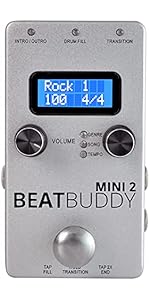


| ASIN | B0DQ6J499K |
| Best Sellers Rank | #10,368 in Musical Instruments ( See Top 100 in Musical Instruments ) #9 in Drum Machines #3,603 in Music Recording Equipment |
| Color Name | Black |
| Connector Type | USB Mini-B, 1/4" TS |
| Customer Reviews | 4.4 4.4 out of 5 stars (691) |
| Date First Available | November 18, 2024 |
| Hardware Interface | 1/4-inch Audio |
| Item Weight | 1.15 pounds |
| Item model number | BeatBuddy 10th Anniversary |
| Material Type | Metal |
| Power Source | Corded Electric |
| Product Dimensions | 5.1 x 3.5 x 2.5 inches |
| Signal Format | Analog |
| Voltage | 9 Volts |
J**K
FINALLY! A drum machine done right!!!
This pedal is truly amazing. I've always had trouble with drum machines and the BeatBuddy is finally a drum machine done right. It is super easy to use, sounds amazing and gives you very powerful hands free control of the beat with very little effort. I'm a singer/songwriter and play acoustic guitar. And when I write songs at home or perform solo in coffee houses, I need a beat to work with. Music without a beat is... weak. So I tried it all -- the Alesis SR16, Boss Dr. Rhythm, etc. but they were so complicated I just gave up after getting really frustrated. And they sounded mediocre if not terrible. But the BeatBuddy is FINALLY a drum machine done RIGHT!!! This is what I like: Super duper easy to use: Seriously my grandma can use this thing. And she has! I've never seen her jam so hard, she was having so much fun I was laughing so hard I cried. You just press the pedal and a fill gets thrown in perfectly in time, no matter where in the measure you press the pedal. Holding down does a transition which ends when you let go -- really intuitive! Beautiful display: When have you seen a full color LCD screen on a stompbox? Never. The visual interface is really genius and is a large part of why the BeatBuddy is so easy to use. It changes color depending on what type beat is playing (red is intro/outro, green is main drum beat, yellow is fill, white transition, black is paused). So just by glancing down, you know what the beat is doing. But the real genius in the interface is the visual metronome. It's a dark bar that moves across the screen in time to the beat. So if the time signature is 4/4 it takes 4 bars to move across the screen, or if it's 5/4 it takes 5 bars, etc. So you know just by looking at the screen when the fill or transition is going to end and you can time yourself to the visual cue -- THIS. IS. HUGE. It made me better at guitar: I have seriously gotten better at my timing within a day of getting the BeatBuddy. My guitar teacher even said he noticed a big difference since I started playing with my BeatBuddy. So now he's getting one too! He's really excited to use it to teach his students. It inspired me to write awesome songs: It's so much easier to write music when you have a beat to work off - it gives you something to play to. And since the BeatBuddy comes with over 200 beats in over 22 different styles, I've started experimenting with playing to different styles of beats which has made me write very original tunes and different to what I usually do. It's making me grow as an artist. It sounds amazing: When I was first jamming with it, one of my musician friends came over and he was like "how did you fit a drum set in your room?!!" he couldn't believe it was a drum machine, it sounded so real. Though word of warning: If you have it plugged into an electric guitar amp it will sound muffled - those amps cut the high frequencies. The best is to plug it into a PA. If you have a digital amp with the 'Aux in' jack, then it's ok. You just plug the BeatBuddy's 3.5mm heaphones jack into the amp's aux in jack. I personally have the BeatBuddy's headphones jack plugged into my home stereo's AUX IN jack and it sounds amazing, especially because it's in stereo! It saved me (a lot) of money: I play lots of small coffee house type gigs. And they don't pay that much. So it really hurts when I have to split the money with a percussionist (have I mentioned that music without a beat is weak?). Now don't get me wrong - I love percussionists and drummers and I think they fully deserve getting paid like the rest of us musicians. But my particular percussionist tended to drink as the night went on and would start getting sloppy. And then he wouldn't show up to some gigs at all without bothering to cancel. Been looking for a replacement, but no luck... until I got my BeatBuddy! Now I have a drummer who keeps perfect time ALWAYS, and I keep all the gig money! I paid for my BeatBuddy within 4 gigs, and now I make double the money! In short, this is best investment I've made in my musical career. Other than learning to play guitar in the first place, of course.
M**O
Beats Em All Buddy
This is a great pedal! I had several drum machines, but never kept one to actually use it. The worst one was the best "looking" one from the fancy French company Arturia. Unless you want to create the worst of the 70s sound on purpose, steer clear of that lovely looking stuff. I've had one of those little Korgs, and a few others, and they all sound canned. The Beat Buddy is fun, and sounds amazing in comparison any others I've played with or heard. Someone else reviewing it mentioned all it does is playback .wav files. That's a very unthorough look at this device. If you slow or speed up a .wav file, it doesn't take long for it to sound "wrong," losing top or bottom end, and all the notes change. That doesn't happen here; speed changes are full, dynamic, loud and correct, at any speed. To be clear, every individual tom hit, every cymbal hit, is IT'S OWN RECORDING; it's own .wav file. The machine plays these individual files back via a MIDI map. You can change the speed at which it travels along. A single cymbal hit sound file can be 30 seconds long, as they record the decay completely. Often, one cymbal (for example) has two or more recordings representing different mic placements or different hit velocities (hit it hard or soft). One cymbal might have three "personalities" recorded. It gets quite dense in complication quickly but it's all maintained by a simple MIDI map which can be brought up in the software if you want, with every hit represented by a rectangle; drag to lengthen, increase velocity; drag to move the hit or place it on a higher or lower note right on the map. This MIDI tech is the heart of the BB, and it works beautifully. This device does not just play files. It allows you to play them at whatever speed you want, with intuitive KNOBS to turn. It adds FILLS, seamlessly and reliably. There's a tiny screen but it doesn't ask you to navigate ridiculously-hard-to-manage menus. And they're not trying to upsell anything more than any other company. To "accuse" them of not giving you the "best" beats before even listening to the AWESOME beats they give you? C'mon. This is a great drum machine, which requires nothing other than power. You do not have to plug a guitar into it; it is not a guitar pedal. Any beat can go any BPM, and volume is KNOB-controlled on the fly as is BPM. If you're a performer thinking of using this for a show, buy it. You'll love it!
B**M
Es muy útil puedes pasar horas practicando y tocando acompañado de un baterista virtual que puedes controlar a tu gusto y programar muchas canciones
N**E
I got one from Amazon that was faulty, but the replacement was quick and seamless. This piece of kit is amazing. I used it for worship at church and it is a nice addition. Once you know how to work with it is really helpful. Definitely recommended.
N**9
非常にたくさんのリズム=パターンがプリセットされているので、到着したその日から、色々なリズムで伴奏してくれますし、自分で打ち込む手間も省けます。音も悪くないです。リズムも正確に刻んでくれるので、メトロノームの代わりとしても使えます。 難を言えば、少し値段が高いかな。もう少し安くなれば Better です。
A**.
Leider hat es der Hersteller bis heute nicht geschafft, dass man einzelne Drumkits nachkaufen kann.
P**R
Love this unit. The desktop editor helps a lot with managing the units contents. $$$ Add the Goran Grooves Complete Collection for the total experience immersion.
Trustpilot
2 months ago
2 weeks ago