Customer Services
Customer Support

Desert Online General Trading LLC
Warehouse # 7, 4th Street, Umm Ramool, Dubai, 30183, Dubai
Copyright © 2025 Desertcart Holdings Limited




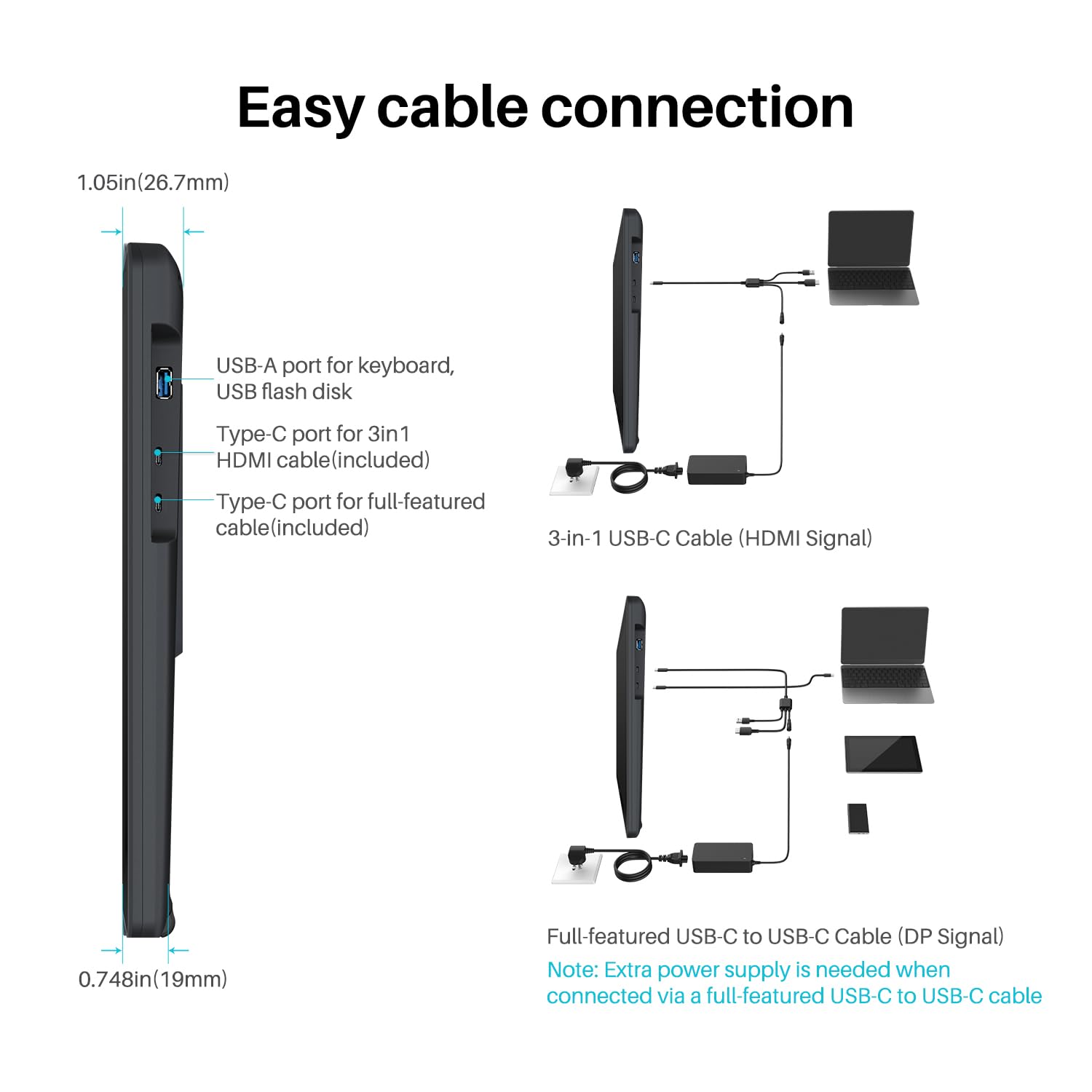




🎨 Elevate your art—where precision meets vibrant color in every stroke.
The HUION Kamvas 22 Plus is a 21.5-inch full HD drawing tablet featuring a 140% sRGB Quantum Dot display with full lamination for zero parallax. It includes an etched glass screen for glare reduction and pen-on-paper feel, powered by the lag-free PenTech 3.0 stylus. Dual USB-C ports enable seamless connection across Mac, Windows, Linux, and Android platforms, complemented by an adjustable stand for ergonomic comfort.






| Specific Uses For Product | Drawing, Designing, Painting |
| Display Type | LCD |
| Compatible Devices | Laptop, Desktop, Tablet, Smartphone |
| Native Resolution | 1920x1080 |
| Operating System | Windows 7 or later, MacOS 10.12 or later, Linux(Ubuntu 20.04 LTS), Android(USB3.1 DP1.2 or later) |
| Additional Features | Anti-Glare Glass, Ergonomic, 60° Tilt Support, Full Lamination |
| Connectivity Technology | USB |
| Pressure Sensitivity | 8192 Levels |
| Active Surface Area | 476.6 x 268.1mm |
| Item Dimensions L x W | 21.5"L x 12.7"W |
| Item Weight | 7.5 Pounds |
| Screen Size | 21.5 Inches |
| Color | Black |
Trustpilot
4 days ago
1 month ago