Customer Services
Copyright © 2025 Desertcart Holdings Limited



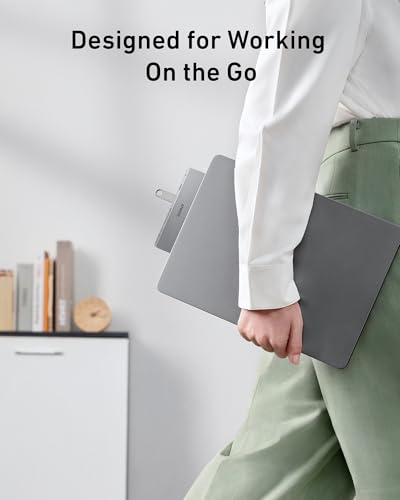









🔌 Power Up Your MacBook’s Potential — All Ports, No Compromise!
The Anker 547 USB-C Hub (7-in-2) is a premium accessory engineered for the latest MacBook Air and Pro models. It expands your MacBook’s limited USB-C ports into seven versatile connections, including 4K HDMI, SD/microSD slots, and multiple USB ports. With blazing 40Gbps data transfer and 100W charging support, it ensures seamless power and speed. Its sleek design avoids blocking the MagSafe port, making it the ultimate minimalist hub for professionals craving productivity and style.










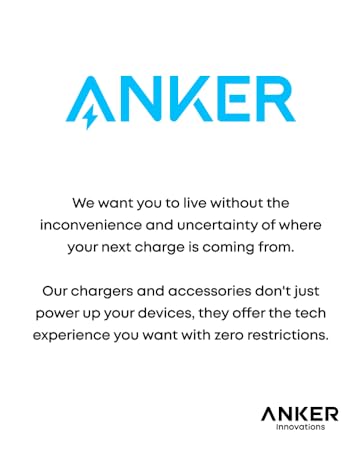



| ASIN | B0BNZ5V1TF |
| Batteries Included | No |
| Batteries Required | No |
| Best Sellers Rank | #9,086 in Electronics ( See Top 100 in Electronics ) #64 in USB Hubs |
| Brand | Anker |
| Compatible Devices | Laptops |
| Customer Reviews | 4.5 4.5 out of 5 stars (2,759) |
| Data Transfer Rate | 40 Gigabits Per Second |
| Date First Available | 8 March 2023 |
| Generic Name | 18 Months |
| Hardware Interface | USB |
| Includes Rechargeable Battery | No |
| Item Weight | 54.4 g |
| Item model number | A8354 |
| Manufacturer | Anker Innovations Limited |
| Material | Plastic |
| Model | A8354 |
| Net Quantity | 1.00 Count |
| Number of Ports | 7 |
| Operating System | Mac |
| Special Features | Designed for MacBook MagSafe port compatibility |
| Total USB ports | 7 |
| Wattage | 100 Watts |
S**A
Good product
Great product. Does what it made for.
B**I
One of the best hubs I have ever used!
This Anker hub looks very clean and minimal. Fits perfectly to my Macbook Air 15” and doesn’t block the charging port. Connectivity is solid. I haven’t faced any issues yet. It even looks and feels better than those other hub with wires. Highly recommend this product
A**K
Worth It!
Amazing, ease of use. Transferring files are easy now but still takes time it buffers, otherwise its great.
A**I
Good quality
Very effective with Mac Book. The pendrive slots at times hav trouble with standard pendrives. Rest till now is good.
I**R
Best investment for the MacBook for more ports and connectivity options
Smart fit. Easy to use. Has all the ports one needs. Easiest and best accessory for the new macbooks
D**I
Awesome
Perfect usb hub for my mac book air. Works great.
A**H
Product review
This is an excellent product
I**T
Recommended
Fits super good on Macbook Air. It has all the necessary ports and have no issues in connections. Looks very neat !!
M**N
The quality is amazing and the performance is unbelievable
C**S
Fabulous usb hub for my macbook. it works really well, build quality is metal and fits in with my macbook pro 2021. Would absolutely recommend this to anyone. It's nice a compact so it can fit into my backpack, it charges my macbook at the required watts and has enough ports selection for my need. One downside however is that it covers the headphone port on my macbook so ain't the best for macbooks over 2021.
N**B
I’m really happy with this Hub. I was able to connect another screen with no issues at all, and my mouse works perfectly through it as well. The design is very sleek and blends nicely with my MacBook - it doesn’t feel bulky or bothersome when attached. Everything works smoothly and it feels well built, just what I needed for everyday use. Highly recommend.
F**S
Werkt prima op de iMac en snel geleverd!
M**X
Excelente producto, aunque el acople con mi mac no fue la esperada , quedaba un pequeño bicel levantado
Trustpilot
1 day ago
3 days ago