

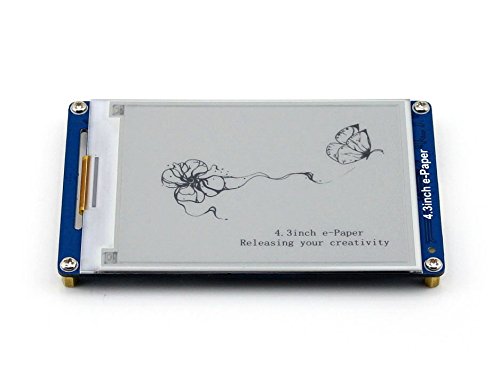
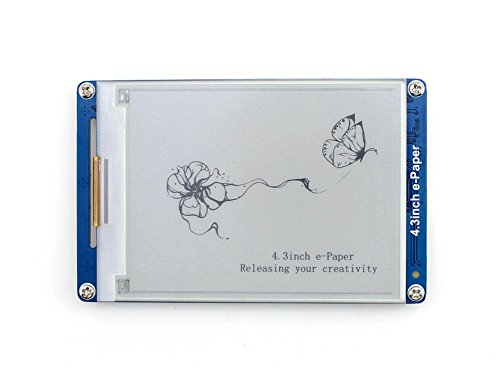



Waveshare 4.3inch e-Paper 800x600 Resolution Serial Interface Electronic Paper Display Panel Module Kit with Embedded Font Libraries Display Geometric Graphics/Texts/Images
| Standing screen display size | 4.3 Inches |
| Screen Resolution | 800 × 600 |
| Max Screen Resolution | 800 x 600 |
| RAM | 128 MB |
| Card Description | Integrated |
| Brand | waveshare |
| Series | E-paper Module |
| Item model number | 4.3inch E-paper Module |
| Item Weight | 2.11 ounces |
| Product Dimensions | 7.09 x 3.94 x 3.54 inches |
| Item Dimensions LxWxH | 7.09 x 3.94 x 3.54 inches |
| Color | Grey |
| Processor Brand | via |
T**N
Great product. Very happy with this purchase!
I brought the screen having done a little research and got exactly what I expected! I'm using it to display a screen of information such as weather, news, local train times and the temperature in my home which updates every five minutes. I found it pretty easy to use a Raspberry Pi Zero WH to drive it using code based on the samples WaveShare provide online.The only disappointment is that it does not support partial screen update, as far as I can tell. It doesn't take too long to update the screen in full though, and my application is not time critical, so all good.
M**Y
Not impressive - old design?
This ePaper isn't great compared to others available. For some reason, the white is really quite gray and the resulting image looks fairly unimpressive - much like the original old Amazon Kindle devices - a long way short of even the 2.7 inch part purchased from WaveShare at the same time and not as clear or sharp as the 2.13 inch colour, despite this part having a stated higher resolution.
F**S
Good quality, fun to play with
Really happy with this screen - with a DPI of over 200, it looks very crisp. It was a bit of a challenge to figure out how to use it, but the wiki page contains a lot of information (waveshare.com/wiki/4.3inch_e-Paper).Works well with a PC if you have a USB to TTL cable. Works well with a Raspberry Pi with the builtin serial pins.To write code that uses it, there's a bunch of libraries on GitHub - for Python (github.com/yy502/ePaperDisplay), Go (github.com/fstanis/epaper) and Java (github.com/SchmidChristian/ePaperDriver).Some of the advances features, like changing fonts, are still unclear to be, but a lot can be done by simply using text and basic shapes.
S**R
Awesome!
I wish more consumer products used these displays. They are INCREDABLY clear and easy to read.I've bought 3 to date - and used them to build weather displays based on an ESP32. Search for "G6EJD" on GitHub - full details there. My version is a branch of his design.
A**B
Fine Screen, Irritating Setup, No Documentation
The e-paper display is clear, if a bit reflective and slow to update. However it completely suits my needs. It's very thin and can easily be mounted in a frame. The product came on time as well, securely packaged in a foam inside.However I have to criticise the documentation provided. Currently the HAT is unusuble with a Raspberry Pi Zero, you must instead connect the pins individually. Attempting to utilize the screen whilst connected via the hat results in an instant system crash.This is not documented in the online wiki, and no paperwork is provided by the supplier. Instead I found this information inside some GitHub issues.If this information was provided it would have saved me a week worth of late night troubleshooting. Incredibly annoying and something that needs addressed.
C**S
Convenient and useful... just not in stock
I have three of these and would get more, but they are not in stock.These are a tidy way to work with Waveshare epaper.
J**E
Broke after 1 day of use
This product broke after 1 day of use, it now just static anytime content is sent to it. Clears (black, then white) fine but then shows static no matter what you send.Avoid this brand and product.
E**S
Flexible, easy to use display for your Raspberry Pi 3!
The media could not be loaded. A great little and very slim flexible e-paper display. Excellent demo shows what can be achieved with not much code. Works perfectly on the Raspberry Pi 3 but not on the Pi Zero, but that's fine by me, at this price you can't argue!
Trustpilot
5 days ago
4 days ago