Customer Services
Copyright © 2025 Desertcart Holdings Limited



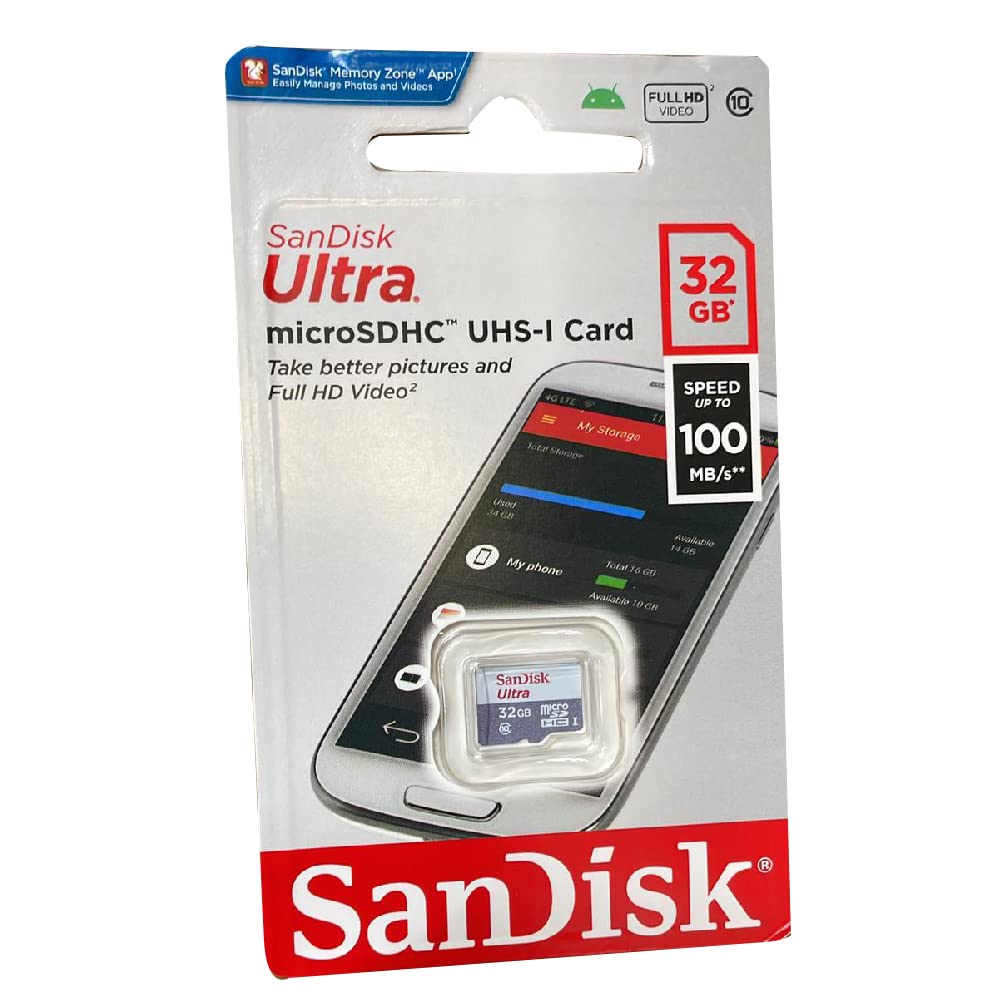
⚡ Store Fast, Shoot Fearlessly, Stay Secure!
The SanDisk Ultra 32 GB microSDHC Class 10 card delivers dependable high-speed performance up to 48 MB/s, perfect for capturing Full HD 1080p videos and high-quality photos. Designed for Android smartphones and tablets, it offers rugged durability—waterproof, shockproof, temperature-proof, and X-ray-proof—ensuring your data stays safe in any environment. With the SanDisk Memory Zone app, managing and backing up files is effortless, making this memory card an essential upgrade for professionals and creatives who demand speed, reliability, and peace of mind.







| ASIN | B010NE3QHQ |
| Are Batteries Included | No |
| Best Sellers Rank | 7,522 in Computers & Accessories ( See Top 100 in Computers & Accessories ) 1 in Amazon Device Memory Cards 93 in Micro SD Memory Cards |
| Colour | White/ Grey |
| Customer Reviews | 4.6 4.6 out of 5 stars (70,626) |
| Date First Available | 2 July 2015 |
| Global Trade Identification Number | 00619659134044 |
| Guaranteed software updates until | unknown |
| Hard Drive Size | 32.00 |
| Hardware Platform | PC |
| Hardware interface | microSDHC |
| Item Weight | 4.54 g |
| Item model number | SDSQUNB-032G-GN3MN |
| Manufacturer | SanDisk |
| Product dimensions | 15L x 1W millimetres |
| RAM Size | 32 GB |
| Secure digital association speed class | Class 10 |
| Special feature | SDHC |
| UPC | 619659134044 |
| Warranty type | Limited |
| Write speed | 10-30 MB/s |
M**N
Great product
Great product does advadvettisedv
M**C
Reliable and great value
SanDisk - a brand synonymous with quality and reliability. Why risk your precious data using some no-name brand especially for photographs? Stick with the best. Never had a media failure using these cards.
C**B
It works with Kindle HD fire 8
I kept running out of space for my Kindle HD Fire 8 and keep archiving so I bought this memory card that was suggested on my Kindle, I bought the max size so I would have plenty of space. I inserted it and found it quite easy and seems to be working perfectly as I have not had any messages to say I am out of memory, very reasonably priced happy with purchase.
D**Y
Quality card
Good quality as i would expect from san disc products Good memory quality. Downloaded with no issues and Good value for.money
P**D
Improve you kindle
Extra storage has enhanced my kindle.
P**1
SD Card for Motorola E Second Generation (2015) Mobile Phone
I have a new Moto E Second Generation (2015) Android phone. I wanted to load all my music stored on itunes on to this phone rather than start a whole new Android music library via the Google Play Store. I found an app on Google Play Store that would allow me to stream my itunes library to my Moto E (2015) Android phone ( iSinc: iTunes Sync (Pro) ) this app worked like a dream. Easy peasey. I could now easily download my itunes library on to my phone. However, my Moto E (2015) had very little internal memory. The Moto E (2015) total internal memory is only 8GB! I clearly needed an SD card, but which one and how big? Would the SD card purchased be compatible with an Android phone? Not all SD cards are configured to work with Android phones, so be careful what you buy, it might not necessarily work with your Android phone. I went to the Motorola website and checked out the specifications for a SD card for the Moto E (2015). Motorola advised that the maximum SD card capacity for the Moto E (2015) was 32GB. I then looked on YouTube and saw that most people seemed to be using a 64GB SandDisk SD card specifically configured for use in an Android phone. One guy had even managed to get a Moto E (2015 model) to take and recognise a 128GB SanDisk SD card. Some geeks spent a lot of effort first formatting their SD cards in FAT on their desktops/laptops. I just wanted an SD card that I could buy and simply put in my Moto E (2015) which would just work straight away.I carefully checked out the specifications of various SD cards being offered for sale including Samsung and Kingston. I read the reviews on Amazon (UK) and they were very mixed, as I anticipated, there seemed to be a lot of problems with the phones recognising SD cards. I then found that SanDisk manufactured a range of SD cards that were specifically configured to work with Android phones. I initially ordered a SanDisk Ultra 64GB MicroSDXC UHS-I C10 Memory Card with an Adapter (the red card). This appeared to be a high powered, very fast SD card. My phone did not recognise this particular SD card. I tried everything that I could think of but my phone would not recognise this SD card. I then suspected that the specification of this particular SD card was too complex for my Moto E (2015). I looked on Amazon (UK) again and I then identified this cheaper and slightly lower spec 64 GB SanDisk SD card which appeared to have very positive reviews. In particular, several Amazon reviewers were using this SD card in their Android phones without any apparent problems. I ordered this particular SD card. I have found that you do not need to go through an elaborate procedure to format this SD card prior to using it. You just put this SD card in your Android phone and it works, subject to you following the following procedure first (remember, this is technology, nothing is ever simple or totally straightforward!!!). Push the SD card into the slot provided on the Moto E (2015) phone. Go to "Settings" (Not "Google Settings") on the phone. Select "Storage". On your phones screen you will see a label "Total space" this refers to your phones total internal memory capacity. Beneath this label is the label "SD card", beneath this label is the label "Total space". These labels refer to the memory capacity on your newly mounted/installed SD card. When you first open the "Settings" option no figure will be shown for the storage of your mounted/installed SD card - Don't panic, this is normal. You now have to follow the following procedure in order to activate your mounted/installed SD card. Select "Erase SD card" and then let the phones software run until it has confirmed that all the data on the mounted/installed SD card has been erased. Come out of "Storage and "Settings". Switch the phone off and count to 10. Then switch the phone back on and then repeat the same exercise. Switch the phone off once again and then count to 10. Switch the phone back on again and then go to "Settings" and select "Storage". The SD card storage will now show up on the phones screen as being 59.46 GB or thereabouts. Unfortunately, you never get the full 64GB storage on any SD card. However, if the SD cards storage capacity is shown on the phones screen as being 27GB or some other ridiculously low storage figure, then return the SD card to your Seller, since there is clearly a fault with that particular SD card (yes, believe it or not, everything in life is not 100% reliable even with branded SD cards, you can still get faults). You can now download the iSinc converter app from the Google Play Store on to the phone. Once you have done this, open the settings on the iSinc app and save the iSinc app to the mounted SD card in the phone. Once you have done this you can then open the settings on the iSinc app and select the streaming of all music and videos to the SD card on the phone. Once you have done this you can then switch on your desktop/laptop computer and login into your e-mail account and then download the iSinc app link to your desktop/laptop. Once you have done this, then login to your itunes account via your desktop/laptop. Make sure that your internet router is switched to the "Wireless" setting. Go to your phone and open the iSinc app and select "Wireless" streaming. Then select "Start Streaming/downloading" on the iSinc app. Your desktop/laptop should then start streaming your itunes library from your desktop/laptop on to the SD card on your phone. If you want to check that your music is definitely on the mounted SD card, then go to "Settings" on your phone. Select "Apps". Turn your phone on its side (so that it faces you horizontally - "movie" mode) it is just easier to see the menu options at the top of the phones screen if you do this first. Look at the top of the screen on your phone. You will see the word "DOWNLOADED". Next to this word is "ON SD CARD". Touch the phones screen and "flick" to the left. You should see the iSinc software apps displayed. If the apps show an individual storage capacity of more than 12 - 16MB then your music has been successfully downloaded to the installed SD card. To double check, go back to "Settings" on your phone and select "Storage" and then go to "SD card" and then beneath this label to "Total space" and "Available". You will see that the SD card storage figure has dropped.
P**E
Great Quality product
As always with a SanDisk it just works first time, every time. Great price delivered quickly.
E**S
Goog quality ink
Good very expensive
A**R
Came on time and works well. One thing though, it claims to have 16gb of space but when you insert the card into a device (Android phone for example) it says it only has 14.1gb of space available. Still, it's large amount of space. Worth it for the price.
G**0
My new security camera has recording capabilities to avoid using a monthly cloud storage service fee. The directions reference the camera needed a TF card. Im not sure why they didn’t call it a micro sd card, as TF is associated with older technology. The 2020 non name brand microSD card I already owned could not be recognized by the camera. The app said it had to be a TF card, which is very similar, but does differ from a microSD card. SanDisk is a leader in this technology and in 2014 they changed the TF name to micro SD. The main difference between a TF, and a micro SD, is that the micro SD card can support SDIO mode, which means they can perform tasks unrelated to memory, such as Bluetooth, GPS, and near field communication. Where is a trans flash cannot perform this kind of task. Since 2014 micro SD and trans flash are considered to be the same, they have the same dimensions and specifications and both cards are fully compatible with each other. All I know is this newer card worked when an older card that specifically said it was a micro SD did not work, yet that micro SD card works in another camera. None of it makes sense. Maybe since this SanDisk is a class 10 it made a difference. All I know is this micro sd card was very affordable, arrived in one day and works perfectly in my camera. I will say it was hard to remove from the packaging and tape was adhered to the back of the memory card. Luckily I got it off.
R**X
► conтenυтo ѕcaтola: Scheda microSD. ► deѕcrιzιone: / ► ƤƦƠ: Prezzo; performance. ► ƇƠƝƬƦƠ: / ► conclυѕιone: Ho comprato questa microSD per la mia Xiaomi YI. La scheda funziona perfettamente e dopo 2 mesi di utilizzo non mi ha dato alcun problema. Registro video 1080p/60fps e la qualità dei filmati è ottima. La consiglio a chi come me deve filmare con questa risoluzione: è inutile spendere più soldi per schede di memoria superiori alla Classe 10 e registrare a 1080p. Ottimo prodotto.
H**H
جيد
M**S
Great price and works great
Trustpilot
2 weeks ago
1 month ago