Customer Services
Customer Support

Desert Online General Trading LLC
Warehouse # 7, 4th Street, Umm Ramool, Dubai, 30183, Dubai
Copyright © 2025 Desertcart Holdings Limited



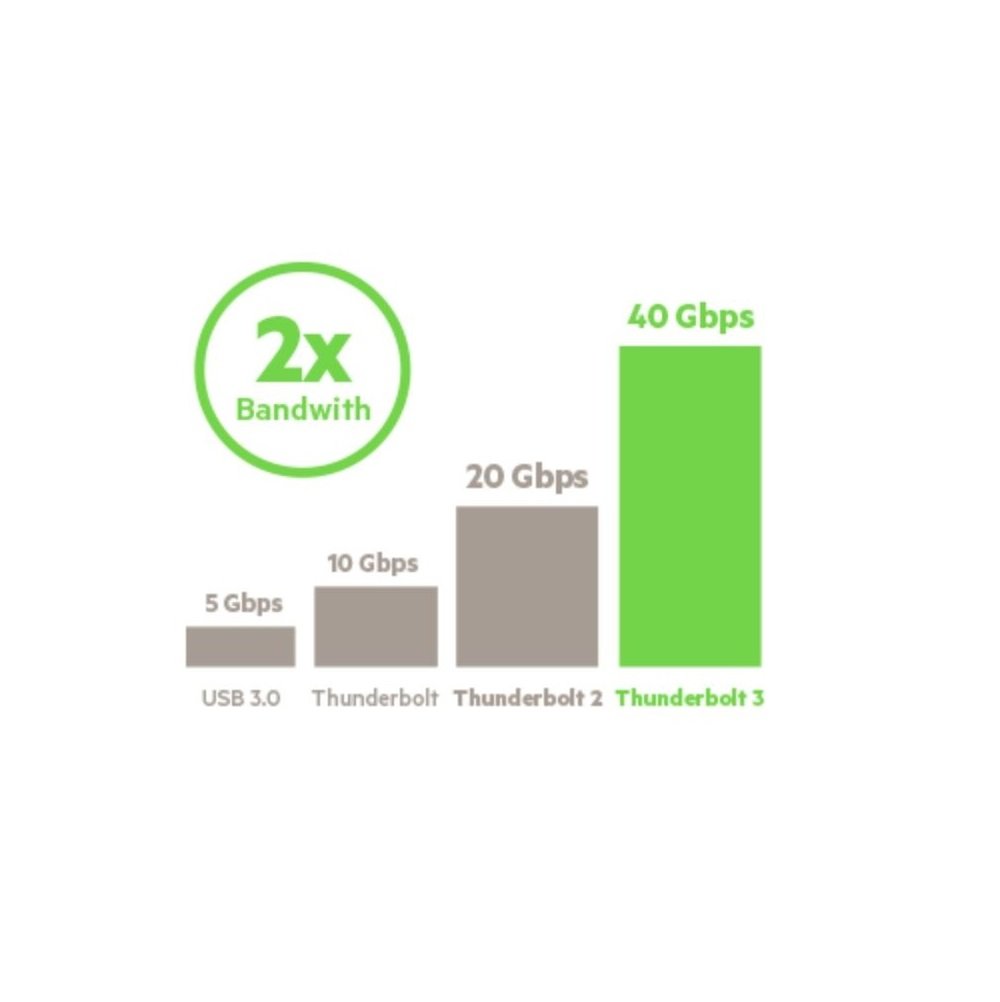






⚡ Power, speed, and clarity — dock like a pro.
The Belkin Thunderbolt 3 Dock is engineered for MacBook Pro models from 2016 onward, delivering up to 85W charging, dual 4K 60Hz display support, and ultra-fast 40Gbps data transfer. With versatile ports and daisy-chaining capabilities, it’s the ultimate productivity hub for professionals demanding seamless connectivity and performance.












| Brand | Belkin |
| Item model number | F4U095tt |
| Item Weight | 12.8 ounces |
| Product Dimensions | 8.19 x 3.48 x 1.11 inches |
| Item Dimensions LxWxH | 8.19 x 3.48 x 1.11 inches |
| Color | Silver |
| Manufacturer | Belkin Inc. |
| ASIN | B01M2TRTNL |
| Is Discontinued By Manufacturer | No |
| Date First Available | December 4, 2016 |
G**R
Multipurpose gadget improves productivity!
I love this gadget. As a person who works in the tech field, does tech support, web work, and is constantly working on multiple things at once with many open tabs on multiple browsers, I needed two large screens that would work well with a new Mac. After researching the best way to use two monitors on my 2019 Mac, I decided to give this a try. Voila. The many connectors work great, gives me an extra power source, plenty of USB ports. Happy camper.
R**R
Just missing one thing
Works great, just needs a card reader on it. For this price you would expect one.
K**M
It worked great for 5 months
This MAC USB-C Hub was the only product, initially, that would allow for multiple monitors that EXTENDED, not mirror the Macbook Pro 13 I purchased. It worked great for 5 months, then it stopped charging my laptop and began blinking monitors randomly. Finally I started getting "There was a problem with your computer and it has restarted" messages. Ultimately, the laptop would not restart like it said it would in minutes. After sitting for a day, it started back up, but not on the HUB this time. MAC repair depot inspected the machine and determined the Macbook was fine, but said the Docking Station was causing charging and temperature errors to occur, hence the "Problem" messages. Be Careful!!!
L**T
It just works
We love this dock, I have it hooked up to a 42'' 4k monitor and the single cable to charge and dock IS AWESOME!! I've docked/undocked with my 15'' Macbook Pro probably 200 times and haven't had to reboot the dock at all. This is more stable and reliable than my Elegato Thunderbolt dock i had previously. Great dock and it throws a lot of power to charge your laptop fast!
T**E
The Cadillac of MacBook Docks
I have a new 13" MacBook Pro (with touch bar) and Belkin's Thunderbolt 3 Express Dock works beautifully with it. It's very fast, particularly if you want to transfer a movie and it can connect you to up to eight devices at once.Macs no longer have a regular USB-1 port so these docks are a must if you buy a new Apple computer. This one is really nice, with an attractive brushed silver finish that matches my MacBook. This dock includes a USB-3 port and audio in & out on one side. On the other are two USB-3 ports, a display port, an ethernet port (a gig), two Thunderbolt-3 ports, and an audio port. Everything works just fine with my MacBook Pro. Like other docks of this type, it includes a pass-through to plug directly into the computer. (To me, this is the best thing about Apple forcing users to buy docks - the cord doesn't break every six months thanks to this!)Why only three stars? Belkin products are quality and I love them, but if you're on a budget, this particular dock is very expensive. If you can afford the speed it provides, go for it, but for me, my $60 dock works just fine and has almost as many ports. Shop around if you're on a budget. Make no mistake, I'm very happy with this port, but the price makes me cringe!
J**F
Doesn't really work as advertised.
Although this device claims to charge USB-C laptops, it does so but ONLY WHEN THE LAPTOP IS TURNED OFF. At least this is the case with my HP Spectre X360.This is not what is advertised and this isn't what you'd expect when you consider the size of the power adapter which is more than twice the size of the laptop's native AC adapter and nearly as large as the dock itself.
O**K
A convenient stuff for getting more thunderbolt.
It’s little expensive but I needed it for getting more thunderbolts. It’s woking well with MacBook Pro. It seems not matter with OS version because it works with Mojave. N design is smooth n slick. It’s thin so convenient to locate under or next a laptop.
U**R
Great One Cable Solution for 2016 MBP
The Belkin Thunderbolt is a great one cable solution for Macs that have the USB-C/Thunderbolt 3 ports (Note: Apple has some Macs on the market that have a USB-C port without Thunderbolt 3 speeds, so be sure you are pairing this with a compatible Mac). My tests are with a 2016, 15 inch MBP with Touchbar and four USB-C/TB3 ports.The Belkin Dock has 2 Thunderbolt 3 (USB-C) Ports, 3 USB-A 3.0 Ports (1.5 a charging Each), 1 DisplayPort, 1 Audio in/out port, 1 Audio out port and 1 Gigabit Ethernet port. First off, I have also tested Dell'sTB3 Dock and I am still curious why these docks don't have a standard HDMI port. Personally, I would happily give up both of the analog audio ports for one HDMI port. Also, unlike the Dell TB16, the Belkin is a good looking sleek, silver design, as apposed to an ugly black plastic box, and has a standard, longer (Dell includes a non-standard much shorter cable) thunderbolt cable.Outside of my minor complaints about the lack of HDMI, this dock works great for my needs. It powers the MBP and adds ethernet to it. The Display port is hooked up to a HP Spectre 4k monitor and it is sending it a 3840x2160 - 60Hz signal. For the second monitor, I have tested an Anker USB-C to HDMI adapter and it worked with my second monitor. (As a side note, I feed an Onkyo receiver the signal and it sends HDMI out to a Vizio display). Unfortunately, my Vizio monitor only shows 2160p as the resolution, so I am not sure if it is 60Hz or not.I plugged in a Samsung T3 into one of the USB 3 ports on the dock and ran a Black Magic speed test. It is a bit slower than plugging the drive directly into the MBP, but it is still getting write speeds at about 285 MB/s and read speeds of around 340 MB/s, so it still works for my needs.Typically, I will be running the second thunderbolt port to my older Elgato Thunderbolt 2 dock rather than using the Anker adapter I mentioned above. It worked flawlessly with the Belkin. My Elgato has numerous Seagate Thunderbolt docks attached and has an HDMI output and they all worked great with the Belkin. Also, my USB keyboard and mouse were already attached to the Elgato and I was able to use them, as well, through the Belkin, with this setup.I did test the analog output on the front with some headphones, though I will never use that port since I have a headphone setup and the Onkyo that I already have setup in the room. However, it shows up as "USB Audio CODEC" on my MBP and I tested it and everything was loud and clear. I am not sure what DACs they are using in the dock, but it should satisfy most non-audiophiles.At the end of the day, I would have preferred at least one more thunderbolt port or HDMI port on this dock. However, I am guessing a USB 3 to HDMI adapter may do the trick for those that want to use dual displays without giving up the second thunderbolt port. As I mentioned, for my needs, I was able to use the Display port for one display and daisy chain to an Elgato TB2 dock that has an HDMI port for the second display. Other than that, everything works flawlessly and I have a one cable solution for powering the 2016, 15 inch MBP (Touchbar) and for connecting all of my USB 3 drives, ethernet, and feeding two 4k displays.
Trustpilot
2 months ago
1 month ago