Customer Services
Copyright © 2025 Desertcart Holdings Limited
Desert Online General Trading LLC
Dubai, United Arab Emirates









📸 Capture, Charge, and Conquer—Backup Made Effortless!
The MAKTAR Qubii Duo is a revolutionary USB-C flash drive that automatically backs up your photos and videos while charging your device. Compatible with iPhone, iPad, and Android, it offers speedy transfers, unlimited backup storage with a microSD card, and eliminates the need for costly cloud subscriptions. With in-app support and a one-year warranty, it's the ultimate solution for hassle-free data management.




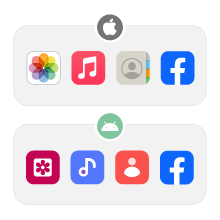
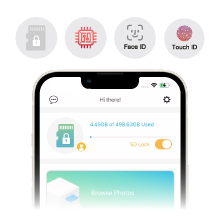


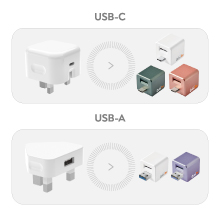


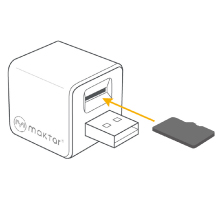
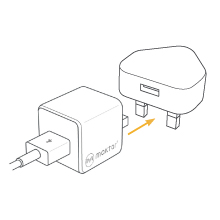

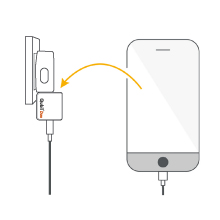
| Number of USB 2.0 Ports | 1 |
| Brand | MAKTAR |
| Item model number | MKPQC-W |
| Hardware Platform | PC |
| Operating System | iOS, Android |
| Item Weight | 0.81 ounces |
| Product Dimensions | 1.6 x 0.98 x 0.98 inches |
| Item Dimensions LxWxH | 1.6 x 0.98 x 0.98 inches |
| Color | White |
| Power Source | DC |
| Manufacturer | MAKTAR |
| ASIN | B07PYNC2RN |
| Date First Available | October 6, 2020 |
C**S
Surprised me!
It’s great for passive backup of photos & videos. After an incident in the early days of iPhones I lost 3 years worth of photos I’ll never get back, so I always look for quadruple or quintuple backup of the photos and videos. This is an excellent extra backup that you hopefully won’t need but if you do then be thankful you used it!
Z**E
Simple, easy to use and does the job on an iPhone
Greta little device. I had trouble downloading photos over usb to my computer using my 12 pro max and it would constantly fail to transfer all files. This is so much easier and quicker, it’s set and forget, all you need to do is put in an micro sd card, download the app and away you go. Plug in at night and have your photos backed up. You can browse the photos within the app and even restore them if you delete them from your phone.
M**M
A Useful Backup Solution
LikesSmall and compactAble to password protect your backed up dataResponsive technical supportDislikesDoes not remember the password after unlockingDoes not back up Documents or WhatsApp - only Photos, Facebook and Instagram
R**H
Did Not Work
Going on a cruise so I thought this would be an ideal way to backup my photos without an internet connection. Initial impressions of the device was wow that’s expensive for what I have received but I didn’t buy it for how it looked. Plugged it in and nothing happened yes my phone charged but that’s all. Tried numerous cables and chargers all the same. At one point it managed to copy 100 photos but that was the last and only photos it ever backed up. No idea what the issue was it just didn’t work for me. A very disappointing device that to me is overpriced. In the end I bought an iexpand and that works flawlessly.
J**N
Does the job but basic
Basic does the job, but basics and not entirety reliable. Tested on iPhone only for the moment(not tested on android). Tested to backup Facebook and does the job but not as good as own FB data copy request that bundle your history and other details from your activity
S**S
Effortless backup, but a bit pricey.
We take lots of pictures and videos when we travel abroad.WiFi is not available everywhere and we only have limited data plan, so cloud backup of all our precious media is not always possible.This device will come very handy once abroad travel is allowed again.To offload all photos and videos from our phones all we have to do after the app has been set up is to plug it in between the charger and the phone.I didn't measure how quick it is, but after a short while all our media were backed up when we tested it.Our phones have only limited internal memory left after all apps and games are installed, so we would be using it every day when travelling.When at home I don't really have a use for it as all our media are being backed up to the cloud automatically when we are connected to the WiFi.I wish it would come with the built-in memory, but we have plenty of large capacity micro SD cards available, so not a big problem.I am not sure I can justify the price though, even considering the good app and that it had to be developed.Overall - good, effortless way of backing up your data when Wi-Fi is not available or if for some reason you don't use the cloud backup.
A**E
How to work and its perpuse
I relelly don't get the item and I have android it said it works with android but my fault if someone can explain the dive for me I'm adhd so at times I don't understand kind regards gaby avganim
S**B
Perfect for most users, but it doesn't save everything you may want
This is a fire-and-forget solution.You just plug it in between your charger and your phone and as long as you know the difference between a data a cable and a charge only cable (long story short, its about 10 pounds difference in price, unless you use the cable your phone came with!).The Qubii version I have (Duo) backs up everything on your phone while you charge. Cool; you can stop Google and all the other apps constantly backing up in the background, using up your internet and your phone battery!Except...I checked what mine actually backed up. I'm one of those people with a full DSLR and shoot RAW images, even on my phone, and I wanted to make sure it also backed up the RAWs and not just the .jpegs. It does. While I was there, I checked everything else.One thing I have on my phone is ACR (Automatic call recorder), which basically does what it suggests; records every call and stores it. I need these for certain types of caller (telling insurance scammers you record everything and next time they call, you will charge them for your time tends to ensure they call only once!), and Qubii only saves the first recording in the folder even though there are around 90 in the /ACR folder. I suspect it may be something simple (such as file name length) but the fact that Qubii fails silently is worrying.I have no 100% certain reason why this should happen, just that it doesn't work. That is not the most important issue though - its that Qubii doesn't tell me it hasn't saved some files (it fails silently) and there is no way for me to tell Qubii to save specific locations (it seems to decide what is important to backup, and as we can see, it can get confused).So, Qubii does save all the things most users will want saved (contacts, photos), but doesn't save some things that specific users may consider crucial and app specific; specialised media, fitness logs stored in odd places, etc, and there is no way to tell Qubii 'and save from this location'.I'll carry on using mine, but I'll still be physically backing up certain folders myself, which is somewhat annoying because this is the problem Qubii should be automating!
J**N
Great device for backups
super quick and reliable
R**.
Excellent way to store photos
I was running out of space on my phone and did not want to purchase more. This way of storing photos is easy and convenient. Well worth the purchase and ease of use. Just plug in your phone and start charging. Photos are saved and your phone gets charged.
T**X
Works as expected for iPhone 8
This works as designed. I got the Qubii Duo version with USB-A end. I recommend that you watch a video first before trying this on my own. After inserting a microSD card, stacking, and downloading the Qubii Pro app the very first download took over 2hrs (for an iPhone 8). After the initial backup, I tested the readability of the card and images backed up on a PC. The pictures get new filenames but you are still able to determine when the photos were taken based on the filename. Also tested taking new photos and verified Qubii app was able to determine the new ones to backup. Verified again by reading the card on a PC. This is definitely a great item to have especially since Samsung and iPhone want you to pay for cloud storage of photos. Great value in terms of quality, and cost saving benefit.
D**.
Paraît très bien mais
Sur les conseils d’un influenceur reconnu j’ai acquis cet objet. Il semble très bien fonctionner, mais je n’ai pas encore vérifié les enregistrements.
V**.
Eine tolle Ergänzung, um teuren Cloudspeicher zu sparen!
Die Möglichkeit, seine Daten beim Laden zu sichern, ist bestechend und funktioniert auch sehr gut. Ein teurer Cloudspeicher ist damit nicht mehr nötig. Meine immer teurer werdende iCloud-Erweiterung konnte ich daher abkündigen. Allerdings erfolgt das Laden nur mit normaler Geschwindigkeit, sobald das Qubii Pro Duo dazwischen hängt. Aber damit kann ich angesichts der Vorteile gut leben, zumal man nicht jedes Mal Qubii reinhängen muss. Ich lade zum Beispiel zweimal pro Woche mit zwischengeschaltetem Qubii Duo.
Trustpilot
2 weeks ago
3 days ago