Customer Services





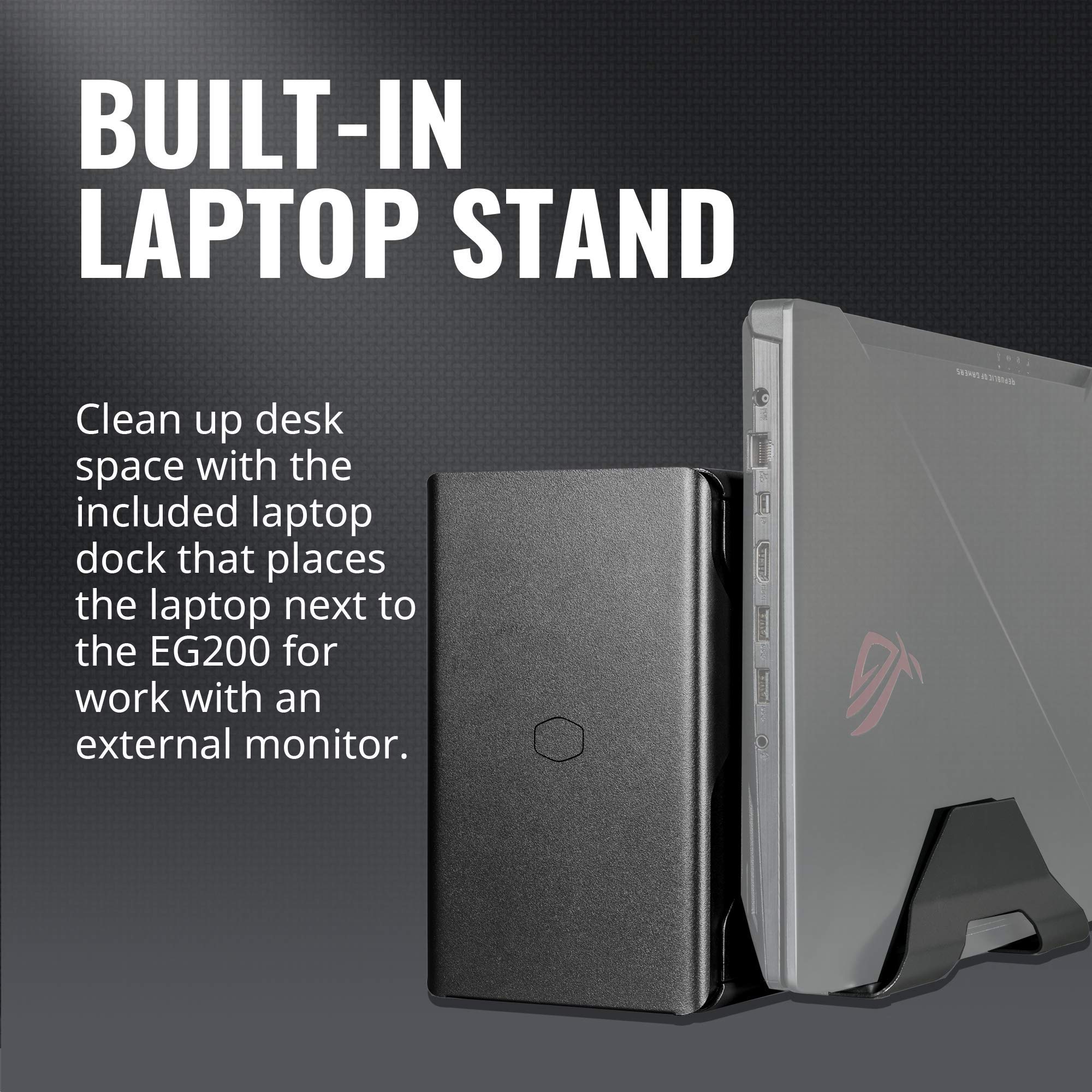


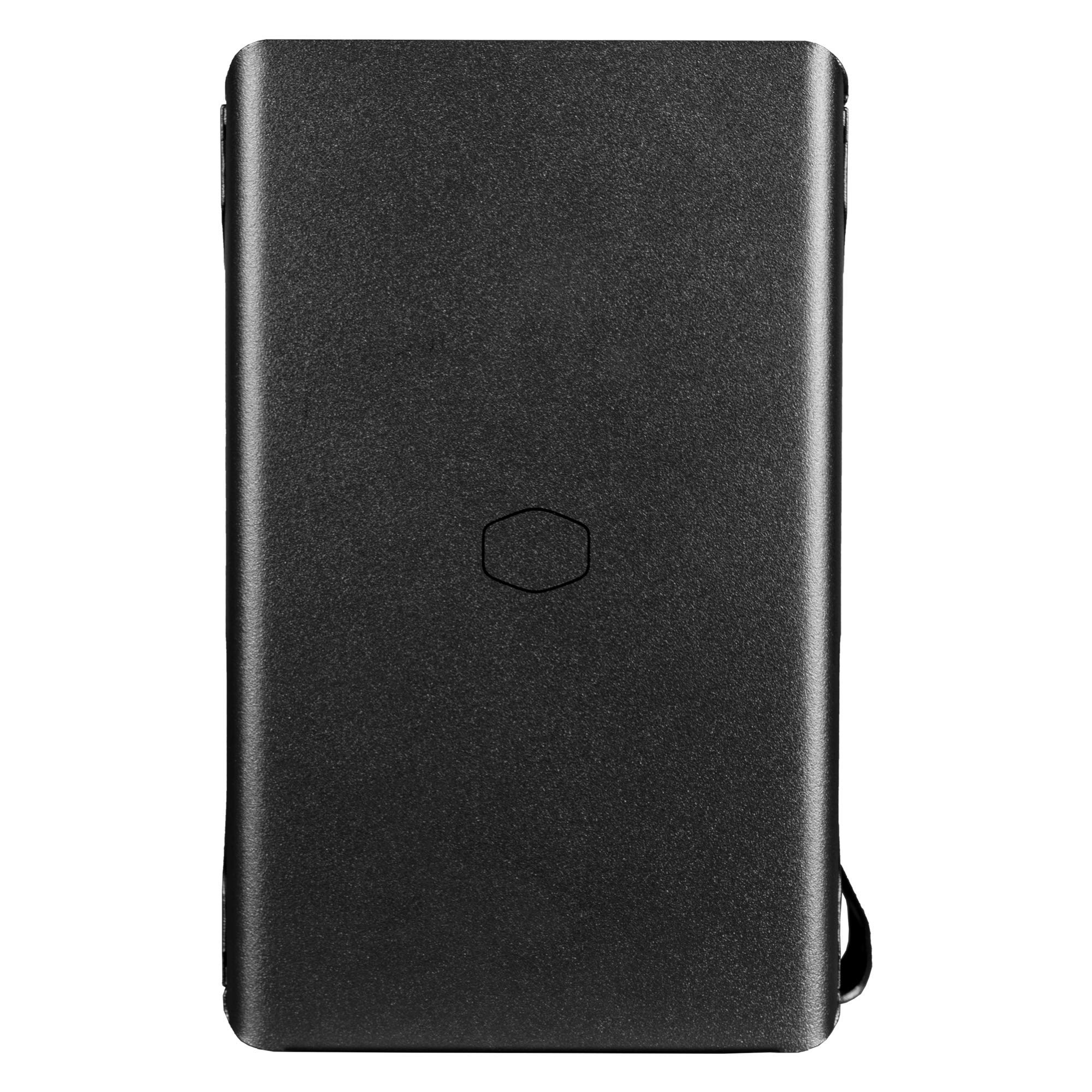
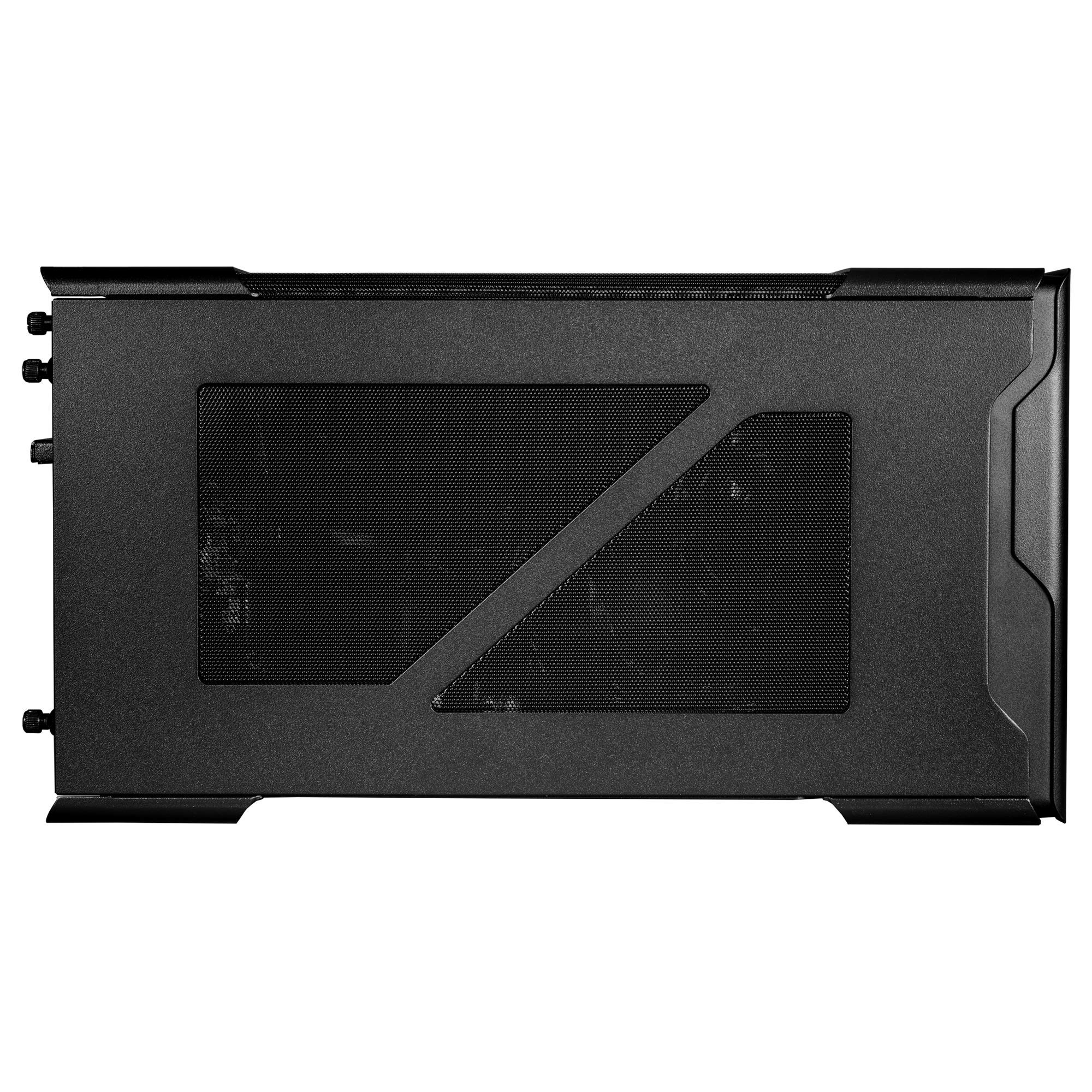




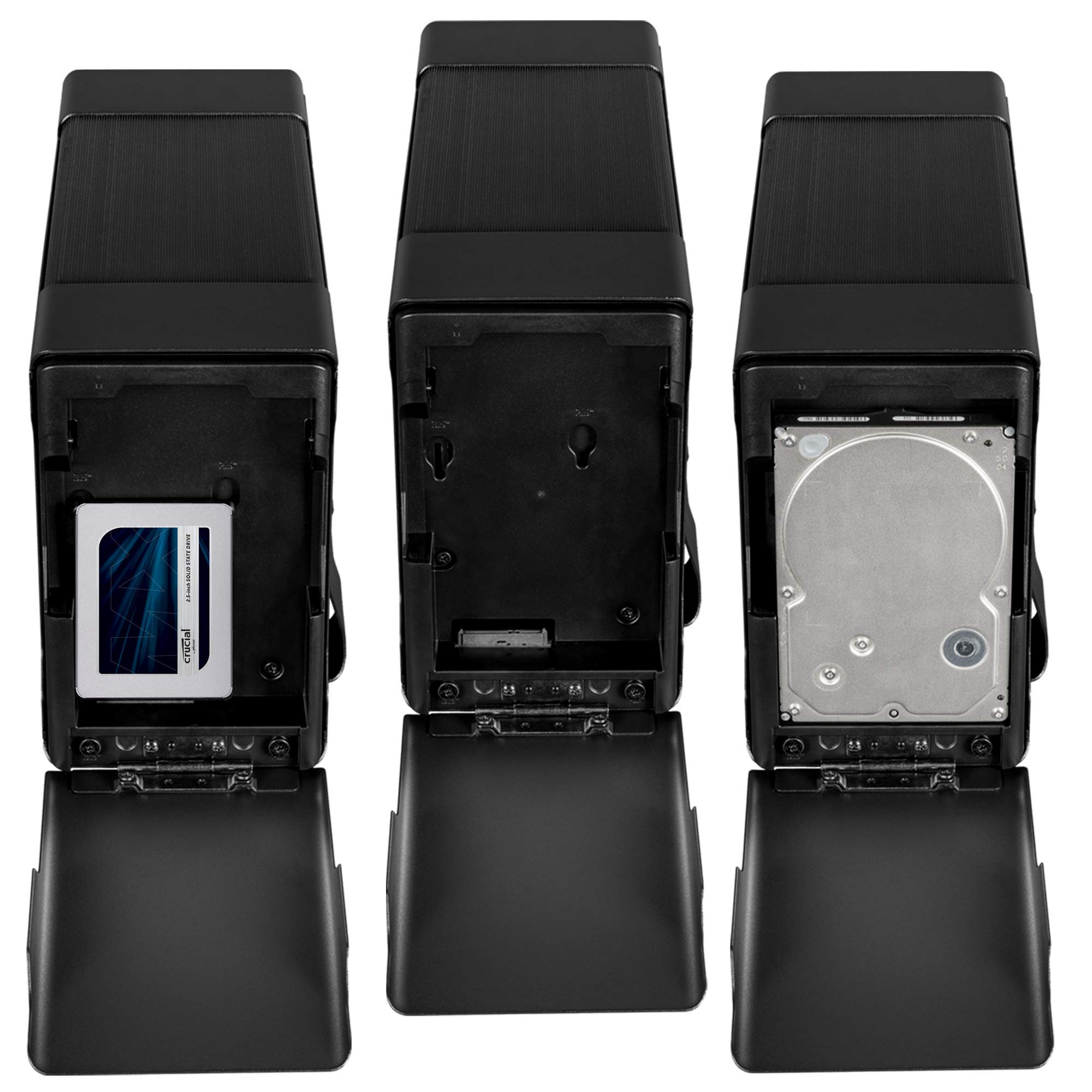


⚡ Power up your laptop’s potential — desktop GPU performance, anywhere.
The Cooler Master MasterCase EG200 is a compact, metal external GPU enclosure featuring Thunderbolt 3 connectivity with 40 Gbit/s transfer speeds and 60W laptop charging. It supports full-sized desktop GPUs with a 550W PSU, includes a hard drive dock for 3.5" or 2.5" HDD/SSD expansion, and integrates a laptop stand to streamline your workspace. Ideal for gamers and professionals seeking desktop-class graphics performance on the go.

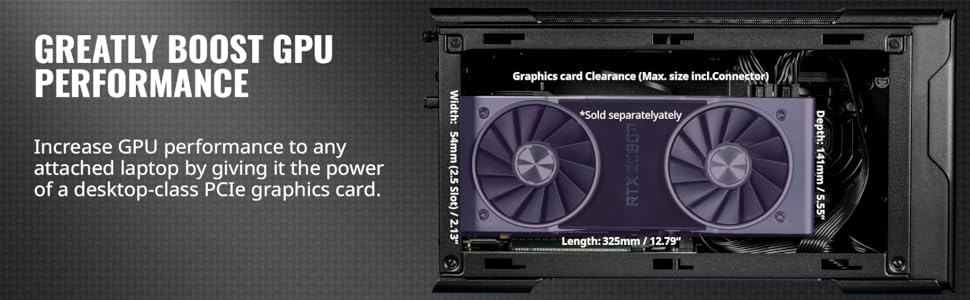
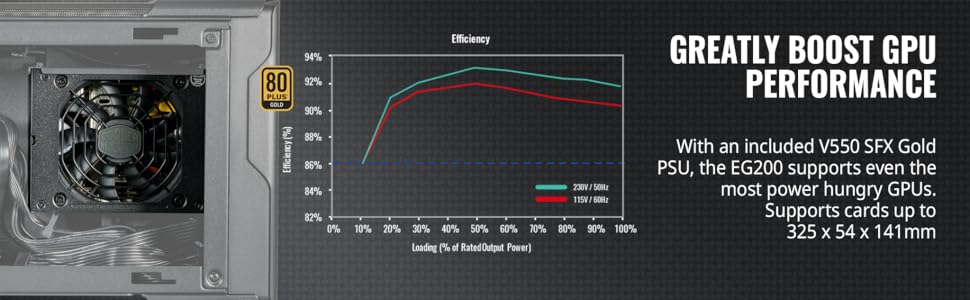

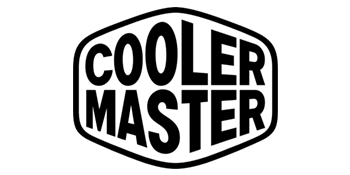

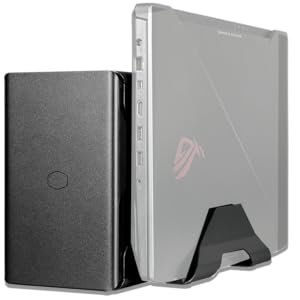

| Item Weight | 5.42 Kilograms |
| Material | Metal |
| Recommended Uses For Product | Gaming, Business |
| Total Usb Ports | 3 |
| Special Features | External GPU Connectivity |
| Hard Disk Form Factor | 3.5 Inches |
| Compatible Devices | Laptop |
| Total Expansion Slots Quantity | 4 |
| Case Type | Desktop |
A**R
EGPU Enclosure Comparsion
I am posting this review to all of the EGPU enclosures that I tried in the hopes that it might help someone else that's trying to make a purchase decision. I'm ranking these from most favorite to least favorite. My primary goals are to be able to run 4x 1440p external monitors and I want the unit to be super quiet and reliable.I tested each with the following equipment:1. 2019 16" MacBook Pro2. Dell XPS 13 9305 and 73903. Lenovo ThinkPad P1 Gen 34. AMD 5500XT GPU5. Nvidia 1060 GPU6. Four Acer 27" 1440p displays1. Cooler Master MasterCase EG200 - while the most expensive out of the bunch, it is my favorite due to best compatibility, reliability, and lowest noise level in my experience. This one also seems to have the best build quality and easiest to replace the PSU later if I ever want to. Also includes a built in stand for my laptop.2. Razer Core X Chroma. Great build quality but the case fan and PSU fans are both far too loud for my liking. I also could not get the ethernet port to work with my MacBook Pro 16" but that worked fine with my Windows laptops. The PSU and fan also seems harder to change if I ever want to do that in the future.3. Sonnet Breakaway Box 750ex. Great feature set but clearly not built as well as the Cooler Master or Razer and more importantly I could not get it to work at all with any of my equipment so worthless to me.4. Sonnet Breakaway Box 750. Same story as #3 but thought perhaps I just had bad luck with the 750ex. Nope! Could not get it to work with any of the equipment listed above.
C**S
Couldn’t get it to work
I was unable to get this to work on two different laptops; not sure if I got a bad unit but it was never detected on the thunderbolt port. I wasn’t able to find anything in the way of official documentation or instructions, and the troubleshooting recommendations of the eGPU community seemed hacky for making it work… I ended up locking up a Linux laptop following advice for getting it to use the eGPU (had to ssh into it to revert my changes). Again I may have gotten a bad unit but it was not plug and play at all.
K**R
Great Product, Does Not Work on Windows 11
Title says it all, product is fantastic so long as you dont need it to work on windows 11. The product will not function if you are using win11.
S**Y
Not a Proper Thunderbolt Device
Cooler Master EG200 is a nice idea but fails on what its actual usecase is.Pro:* You can swap out the sfx psu inside. This technically prolongs the life of the device as PSUs dont last as long as a gpu.* Great cooling and dust protection. Fans are replaceable.* can take out the side panels on all sides.makes it easier to installCons:* you need to plug an extra usb cable to your laptop alongside the thunderbolt one. This totally defeats the entire purpose of hot plugging laptop to the egpu. For data transfer this is horrible.* there is a sata hard drive mount option to the front. This makes no sense. They could have removed this option and made the device a bit lighter. I cant think of anyone who would use an egpu with a hard drive. When im using the egpu I want the entire 20gbps to do into video transmission why would you add a hard drive that costs 6gbps bandwidth to an egpu? Makes no sense.
G**S
The best headache ever!
Love this thing! Took my laptop from barely being able to handle the more intensive games on low and 1080p to crushing the same games on ultra and 4k with my rtx 3050.However, be WARNED, getting these enclosures to work with laptops can require quite a bit of work (think i spent a good 4 days trying to get my gpu recognized) and pc know-how. If you find your cards not coming up plug and play wise hit up egpu.io's website (Google it)Also I got mine used and it was practically brand new but I am starting to see issues with the usb hub. I can't say for sure if its the enclosure ot my laptop causing the issue but thats the only actual issue I've had with the enclosure itself.
M**S
Works as expected
Have a small mini PC . Runs Windows 11 pro that works great but lacked a bit in video quality. It has an intel board with thunderbolt 4 support. Bought a EVGA 3080 video card. I know over kill. I can play all games at ultra level with great frame rates. The 3080 just barely fit . Saw some comments where no video using USB-C . It’s my understanding you need either Thunderbolt 3or4 to make the connection. There is also a USB port if you are going to use the built in HDD dock. However you only need the thunderbolt cable if not using the internal HDD bay. Only issue I ran into at install was my video card was a few mils bigger than specs. Was able to make it fit. Also I had to load drivers before I was able to get my mini pc to see the external GPU as a display device. Case is heavy . Feels like it could take a good drop and hold up. Power supply is more than enough for any video card out there. Comes with extra cables if your video card takes more than 2 power cables . Probably a little pricey for a case and power supply but it does what its intended to do.
C**.
Not sure what the issue was…
The unit seems to be a quality build and good features, but I didn’t have any luck getting it to actually work.I have had two units now, and neither unit would display video. I could see the USB C connection in the device manager, but it would never display video. I tried multiple video cards, two different PCs, and different bios settings on both PCs with no luck. To top this off there is very little info online about troubleshooting this issue.I gave up at this point and returned everything.
M**S
Top quality, excellent value
The unit feels and looks well built. It's quick and easy to set up and worked right, first time.What more could you ask.
Trustpilot
2 months ago
1 week ago