Customer Services
Copyright © 2025 Desertcart Holdings Limited


🎶 Unlock your studio’s potential with microKEY2-49 — where pro control meets ultimate portability.
The Korg microKEY2-49 is a 49-key USB MIDI controller featuring velocity-sensitive natural-touch mini keys, plug-and-play USB 2.0 connectivity compatible with Mac, Windows, and iOS devices, and expressive controls including pitch bend, modulation wheels, and an assignable damper pedal jack. It comes bundled with premium music software, making it an ideal compact solution for musicians and producers seeking professional-grade performance on the go.












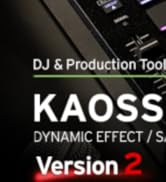









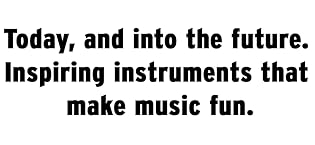







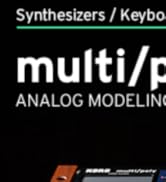






| Item Weight | 1.4 Kilograms |
| Product Dimensions | 79.98 x 18.59 x 7.98 cm; 1.4 kg |
| Batteries | 4 AA batteries required. (included) |
| Item model number | MICROKEY249 |
| Color Name | Black |
| Compatible Devices | Desktop, Laptop, Tablets (Windows, Mac, iOS), Smartphones (iOS) |
| Connector Type | USB |
| Hardware Interface | USB 2.0 |
| Scale Length | inches |
| Supported Software | FL Studio |
| Material Type | Plastic |
| Musical Style | Electronic |
| Instrument Key | Any |
| Number of Keyboard Keys | 49 |
| Size | 49 Key |
| Proficiency Level | All |
| Battery type | Alkaline |
| Hardware Platform | PC/Mac/iOS |
Trustpilot
1 month ago
4 days ago