Customer Services
Copyright © 2025 Desertcart Holdings Limited
Desert Online General Trading LLC
Dubai, United Arab Emirates







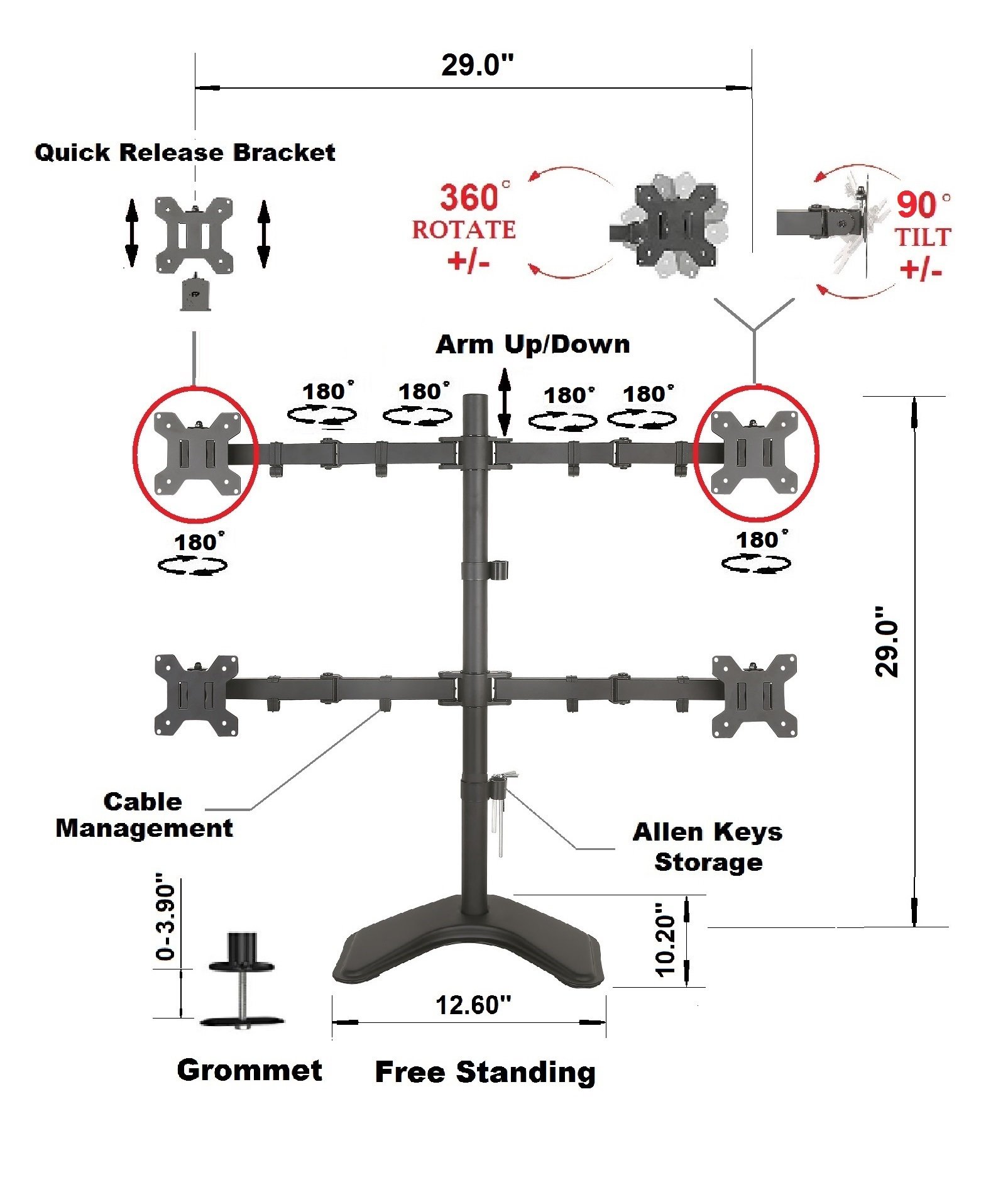


📈 Elevate Your Viewing Experience!
The EZM Basic Quad 4 LCD LED Monitor Mount Stand is designed to hold up to four 27" widescreen displays, offering versatile mounting options and customizable viewing angles. With a heavy-weighted metal base and quick-release monitor brackets, this stand ensures both stability and ease of installation, making it the perfect addition to any professional workspace.
| Standing screen display size | 24 Inches |
| Brand | EasyMountLCD |
| Series | FBA_002-0015 |
| Item model number | FBA_002-0015 |
| Item Weight | 15.67 pounds |
| Product Dimensions | 30 x 13 x 5.75 inches |
| Item Dimensions LxWxH | 30 x 13 x 5.75 inches |
| Manufacturer | MonMount |
| ASIN | B003D7FC8M |
| Is Discontinued By Manufacturer | No |
| Date First Available | March 19, 2010 |
Trustpilot
3 days ago
1 month ago