Deliver to Ireland
IFor best experience Get the App






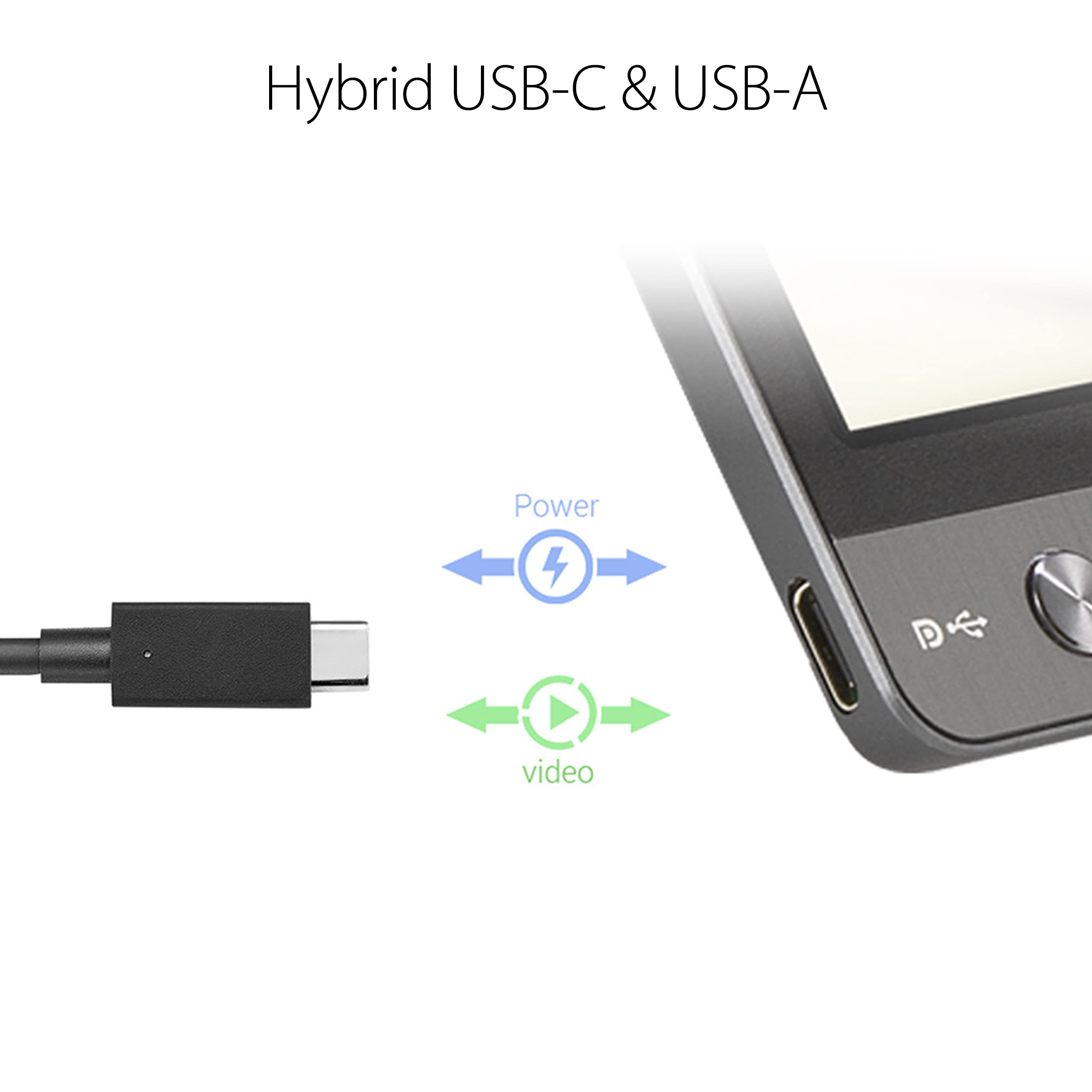
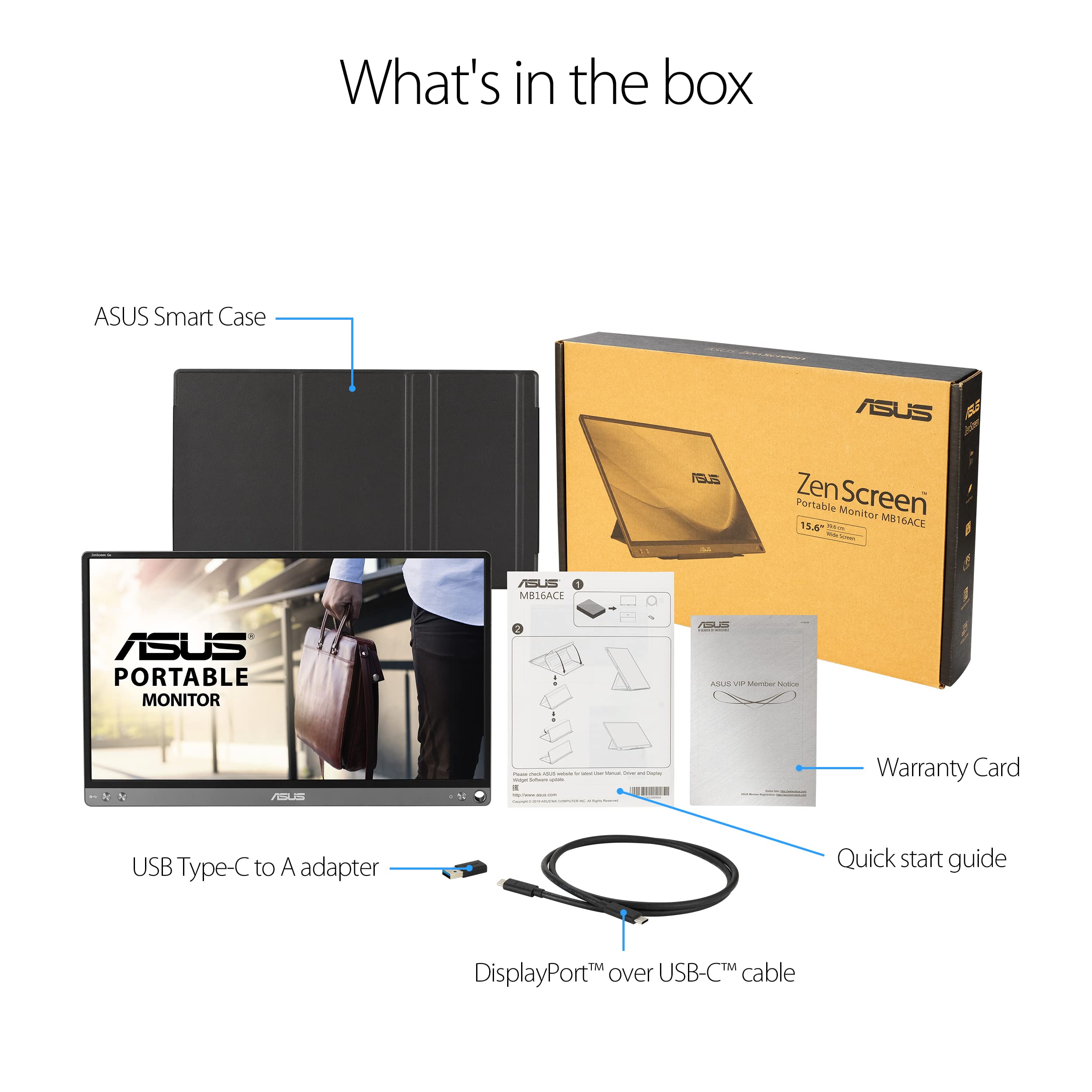
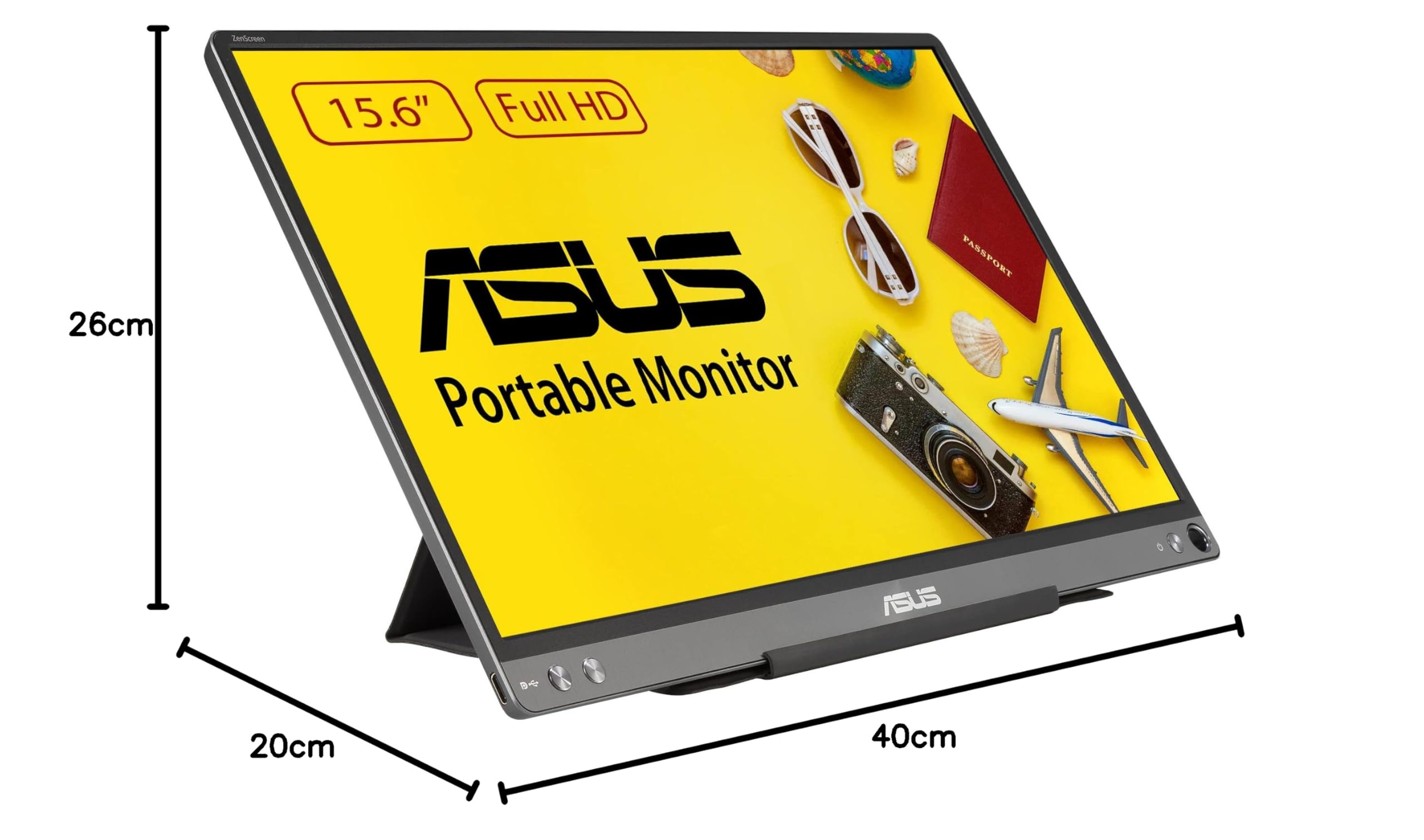
📈 Elevate Your Workspace Anywhere!
The ASUS ZenScreen Portable Monitor (MB16ACE) is a 15.6-inch Full HD display designed for professionals on the move. With its ultra-slim design, hybrid-signal solution, and TÜV-certified eye care features, this monitor ensures seamless connectivity and comfort, making it the perfect companion for laptops and MacBooks.





| Brand | ASUS |
| Product Dimensions | 0.31 x 14.16 x 8.91 cm; 710 g |
| Batteries | 1 Lithium Ion batteries required. |
| Item model number | MB16ACE |
| Manufacturer | Asus |
| Series | MB16ACE |
| Colour | Black |
| Standing screen display size | 15.6 Inches |
| Screen Resolution | 1920x1080 |
| Resolution | 1920 x 1080 Pixels |
| Processor Count | 4 |
| Computer Memory Type | DIMM |
| Graphics Card Interface | Integrated |
| Number of USB 3.0 Ports | 1 |
| Voltage | 1 Volts |
| Are Batteries Included | No |
| Lithium Battery Packaging | Batteries only |
| Lithium Battery Weight | 0.19 g |
| Number Of Lithium Ion Cells | 1 |
| Number of Lithium Metal Cells | 1 |
| Item Weight | 710 g |
| Guaranteed software updates until | unknown |
A**S
Really good - but failed within a year
Updated Feb ‘21. After just under 1year of weekday use the screen failed and I couldn’t turn it on. Worked fine on a Friday, dead on Monday. Amazon customer services were absolutely superb and arranged a replacement without hesitation. It is however a superb concept and the screen is great while it’s working and works well taking power and data via USB-C.I've been using my screen for a few months now.I've bought the model of screen that comes with USB-C and Micro-HDMI and it's been working really well with both a HP Windows Laptop and a MacBook Pro 2018 (both using USB-C). I've also had it working with an old MS SurfacePro 3 via an adapter cable to send the signal into the micro-HDMI input, and that worked well too.The case that comes with the screen is fine - it's portable and functional but you can't adjust the tilt angle and of course there is no height adjustment. It's fine as supplied to sit next to a laptop on a desk and that's obviously it's intended purpose. I've been using mine for a couple of months now and with my laptop now on a laptop riser I've had to put my ZenScreen setup on top of an Amazon box to give it some height. It would be really great if Asus could offer some kind of holder to allow the screen to be raised and tilted but no criticism of Asus because this is intended to be a portable screen and for that purpose it excels.I've had absolutely no problems with the brightness of the screen which is consistent with my laptop setting. I've also had no problems charging the screen via the USB-C connection - the HP laptop does sometimes display a warning that it may not have enough power to charge the screen but I've always ignored that and the screen has remained fully charged at 100% - and I've been using it all day, every day, for a couple of months now.Other than my observation that this could benefit from some kind of desktop holder, this has been a really good screen with no problems at all.
O**I
Finally: A decent-sized USB-C powered (but HDMI compatible!) portable monitor (MB16AHP)
I'm a technical user who has been looking for a good USB-C powered portable monitor for a long time which I can use to take my work (and sometimes leisure) with me, and finally found one!(Note, this review is for the MB16AHP - a lot of very different monitors are all grouped together on Amazon - double check what you're getting!)The key things for me, summarising are:- The screen is Full HD and looks absolutely stunning, in terms of colour, resolution, refresh rate. Throw it fast-paced videos, games, or normal productivity stuff, it's perfect.- It can be powered by USB-C, and also has a decent battery for portable usage. You can run it off a USB-C Battery Bank too. One single USB-C cable from the Macbook both powers it and transfers display and sound. Super convenient!- It supports native HDMI (Micro HDMI port, but comes with a Micro HDMI to HDMI cable) so can run anything - no drivers or Displaylink - native display! So you can run games consoles, chromecasts and any other normal HDMI devices with it too.- It's sturdy, well built, the case works well as a stand or case, but the pen-hole stand (with supplied pen) is absolutely amazing and really helps with the portability.One thing to be aware of though, is that it doesn't have a sound output, so if you want sound to one place and display to another, you'll need to direct the sound elsewhere beforehand (easy on a computer/device) or extract it with an adaptor.Overall very impressed - finally, the monitor I was waiting for!
D**.
MB16AMT - usb-c with HDMI
I've got MB16AMT - a 15" screen with micro-HDMI and USB-C connection. Since all reviews are combined, and screens are very different, so let me clarify this first.I've got it to connect to Android phone, Raspberry Pi and Windows 10 (as a temporary replacement). It has 2 input ports - the micro HDMI and USB-C, and while with Android you can use just USB port to have image, sound and touch, with Raspberry and Windows you would need to connect to micro-HDMI, additionally connecting USB port to power source.Package contains USB-C to USB 3 adaptor, so you can connect it to computers which have no HDMI / USB-C ports. It doesn't have HDMI adaptors, though - so, if you have full HDMI or mini HDMI - you need to buy them separately. The only HDMI cable provided is micro-HDMI to full HDMI, so your adaptor should have female full HDMI, and male mini or micro HDMI.In Windows 10 it works without any additional drivers, and installing software from Asus website doesn't add anything of value. When connecting it using both HDMI and USB-C, it provides touch functionality, but the USB port is fiddly - sometimes I notice, in menu, that it has less than 100% of energy remaining, and that means it disconnected from USB at some point. The battery is quite good and will allow a few hours of work or play.Picture quality is rather average. It works as an ordinary low tier monitor, like the first LCD monitors of the past. It's suitable for gaming, if you are desperate.Back-lighting is really bad - there is no pure black on this monitor. But you aren't going to use it as primary monitor, right? Either way, if you are designer and picture quality has to be perfect - this model won't fit the bill.When connecting to Android, it mirrors the screen, including its orientation. The image quality, obviously, is significantly inferior, but it's only in contrast. So, theoretically, you can transform your phone into temporary workstation having this screen and bluetooth keyboard.Speaking of which, the magnetic cover for the screen is also the stand, and it's not the most reliable one. If you have tablet stand - use it instead, or gravity may make adjustments to your screen.Getting into menu may be a challenge at first, mainly because Asus decided to go full IKEA and has no words in the quick manual shipped with the screen. It looks exactly like IKEA leaflet. The menu button works as joystick, so it may cause some frustration.Sound quality through HDMI is totally OK, while through USB it felt like the quality was decreased, which probably is the case. Still OK for watching movies.Overall - it's OK screen to have when you have some headless devices where screen would be needed occasionally, or for presentations. Worth the money, and perhaps exceeded my expectations. Don't use it as your primary screen. For life expectancy - check 1-star reviews, mine is too new to figure it out.
Trustpilot
2 weeks ago
1 week ago