






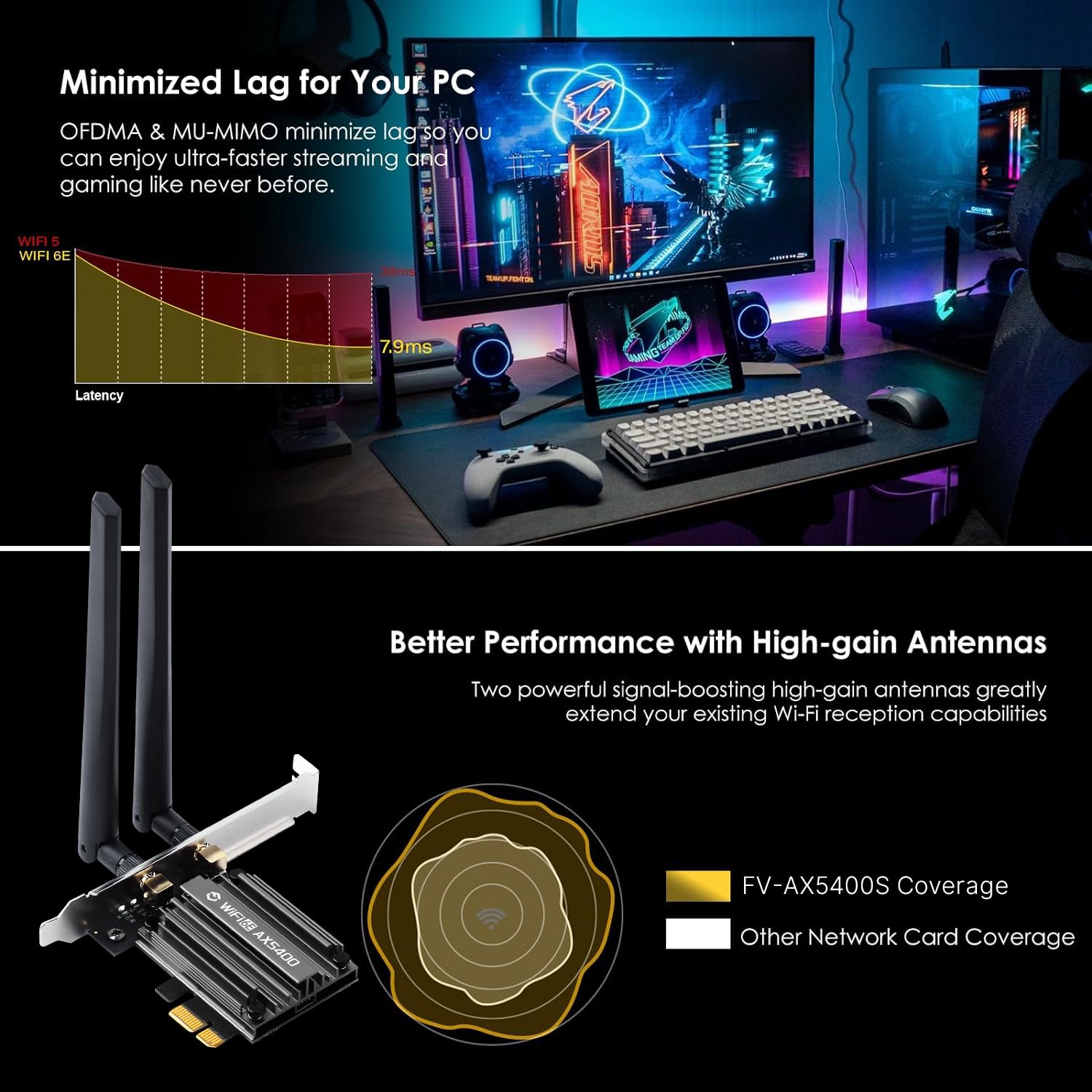


🚀 Elevate your desktop WiFi game with ultra-fast, future-ready connectivity!
The FENVI PCIe WiFi 6E Card delivers tri-band AX5400 speeds with 2.4GHz, 5GHz, and 6GHz bands, powered by the MT7922 chipset. It supports Bluetooth 5.3, advanced WiFi 6E features like MU-MIMO and OFDMA, and fits all PCIe slots with a low-profile bracket and detachable antennas, making it ideal for high-performance desktop networking on Windows 10/11.

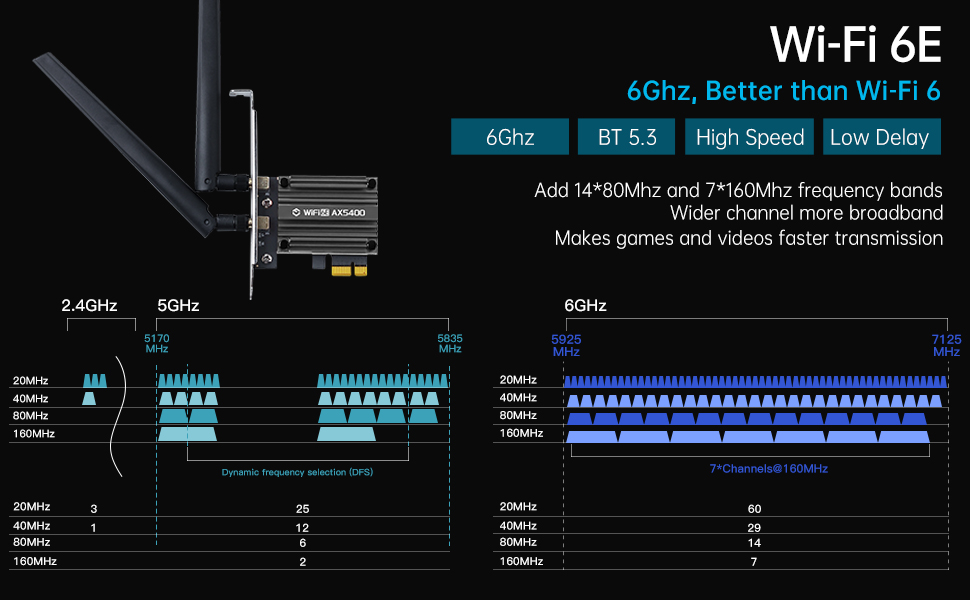
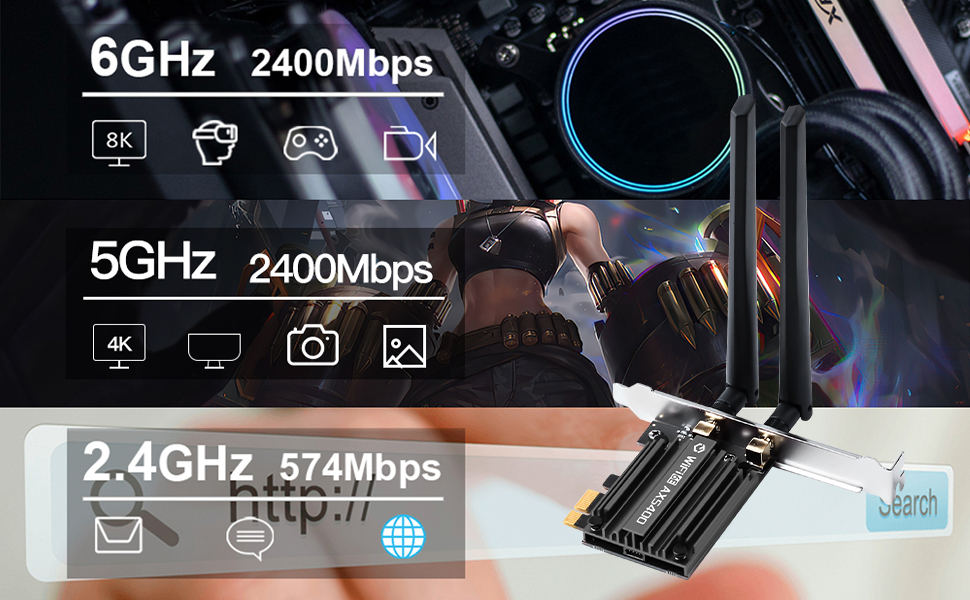

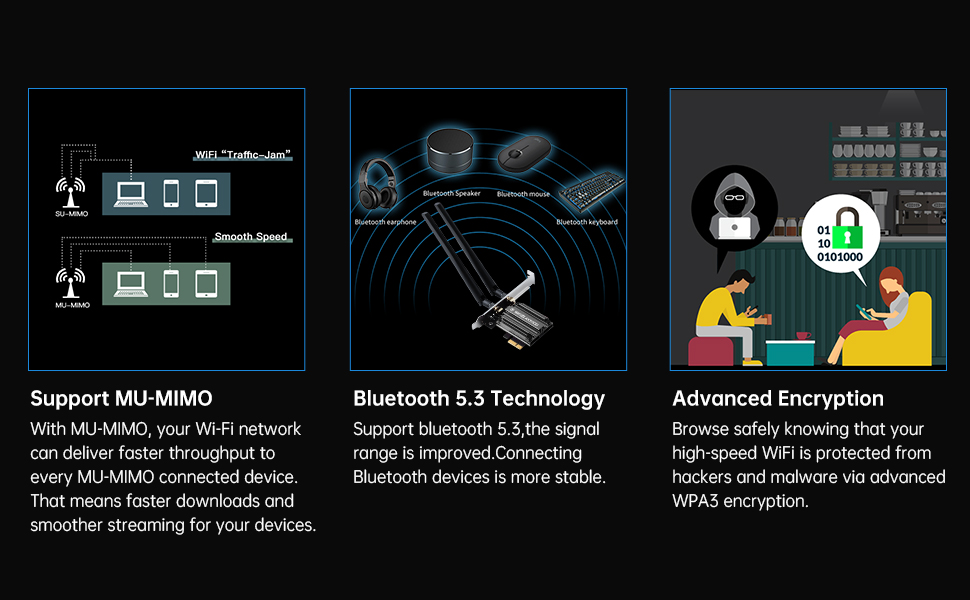
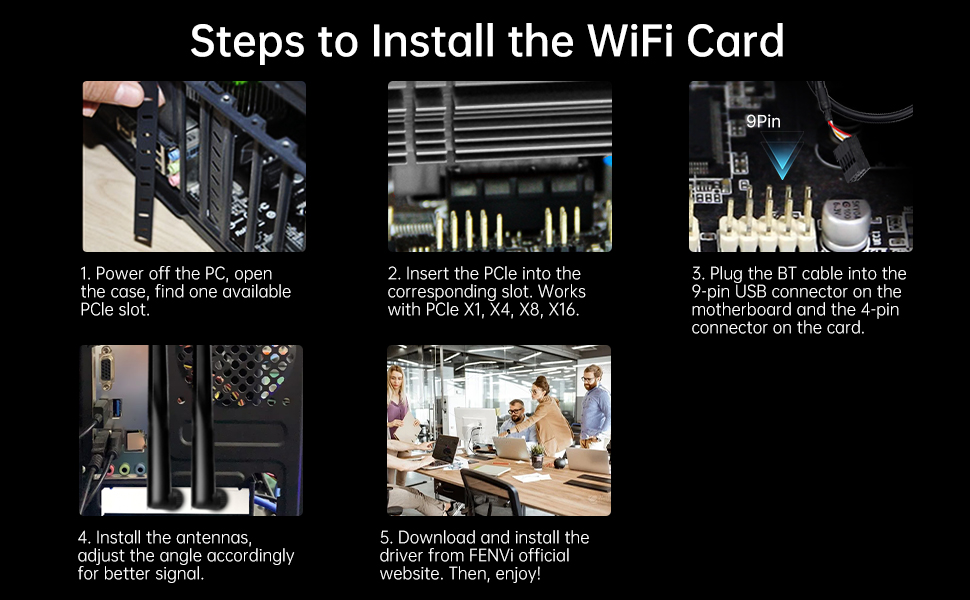
L**S
snap to install, great product
full height and half height brackets included, antenna secure firmly. i might have missed something in the description, but it only ties into an existing bluetooth module. again, i probably misread that bit, but i was hoping to get my desktop into the loop of stuff i could listen to via my wireless headset. (completely not the main goal.) moving from a 54g adapter to this was a massive improvement. win10 had the drivers. best performance was with that set. i tried force feeding the shipped drivers and the vanilla intel ax200 drivers, but straight out the box the microsoft auto gave me the lowest stable ping times and best overall bandwidth. have not had time to play in linux, but i'm willing to bet dollars to pesoes as an intel wireless solution defs good return on investment.
J**H
Perfect!
Update after two months - still running strong with no degradation in the speed. I'm really impressed by this thing for the price.So far so good! My setup is as follows: I have this thing installed in a Sabertooth Z77 build that I did about 8 years ago. Installation was a breeze. Plugged the card in the mobo, turned on the PC, and everything just worked. Love it. Speed is very good. I have xfinity gigabit connection with Plume mesh setup up in my house. The modem is in the same room as the PC with this card installed. With ethernet, I get a solid 800mbps. With this, I get a solid 700mbps after a few days of use and testing. I could not ask for much more than this from a wifi card worth 30-something dollars.I will update this review at some point if my opinion of this product changes. For now, I would highly recommend this to anyone looking to install/upgrade their wifi card.
G**Q
Great wifi adapter
The adapter was easy to install. I had a little issue with the drivers, they were not installing properly and wifi was not working. I reached out to fenvi support and they were able to help me resolve the issue. They were quick to respond and very helpful. My internet speeds with my last wifi adapter were at 60~mb, with fenvi wifi adapter my speeds are at 230~mb big increase. Wifi adapter does not disconnect stays connected. I definitely would recommend this wifi. If you run into trouble installing the drivers contact fenvi support they will help.
D**D
This card starts off Great then Dies
I've waited to review this wifi card because I wanted to make sure things were all good for at least three months, and I'm glad I did. The good is that it was easy to install. However, I needed to manually disable the original wifi device to get this card recognized. I think this may be my computer's fault, so this may not be the card.Three months into using this card and it has become useless. It will drop without reason. I have a laptop next to the computer with this wifi card, and the router is up and working 100%, so it's the wifi card. I have to disable this card (Device Manager) and enable the old wifi card to get any wifi at all.I was hoping this card being so cheap and getting so many great reviews was the answer to my slow wifi reception, but after three months, it's trash. :(I'm now looking for a better, more reliable card.
C**Y
Can Recommend
Edit: Started working again after several reboots and is back to working smoothly! Keeping the 4 stars though because it did still go out of commission randomly for several days.Worked excellently for 13 months but just died when the power flicked out and then back on. Nothing else was affected, which is confusing, and my PC is plugged into a good surge protector. Despite the fault, I suspect this is an unfortunate anomaly (as there have been a handful of power flickers throughout the year) and I still feel like this product is worth it.5 stars if it hadn't just died.
J**S
I ended up buying two!
I recently purchased a wireless-AX (aka wifi 6) router, so keep in mind when purchasing this, that to take full advantage, you need a wireless-AX router. I purchased a CyberPowerPC for one of my sons recently as a birthday gift and it had an AX200 chip in it and I was super impressed with the wifi signal. So my oldest sons CyberPowerPC is a year old now and the wireless-AC adapter in it is terrible and has never functioned properly. So I figured after seeing wireless-AX in action, and specifically an AX200 chip, I wanted to upgrade with one of those. I found this one, which houses the Intel AX200 chip and decided to give it a shot. It worked GREAT. Even from a different level and with 400Mbps service, he is easily pulling down 230Mbps on wireless, which is fantastic. After a few days of using it, I decided I'd upgrade my wife's PC that I custom built back in 2013. It was using a wireless-AC adapter that was about 2 years old and was only getting about 15Mbps on wireless, which is terrible. So I upgraded it last night, and the same results, about 230Mbps consistently, plus bluetooth!I'm super impressed with this card! For under $40, it doesn't get better than this.
Trustpilot
2 weeks ago
1 month ago