Customer Services
Copyright © 2025 Desertcart Holdings Limited
Desert Online General Trading LLC
Dubai, United Arab Emirates








Type, Click, Conquer! 🚀
The Logitech Media Combo MK200 combines a full-size keyboard with a high-definition optical mouse, designed for comfort and efficiency. With one-touch controls, spill-resistant features, and plug-and-play compatibility, it's the perfect choice for professionals seeking reliability and style in their workspace.


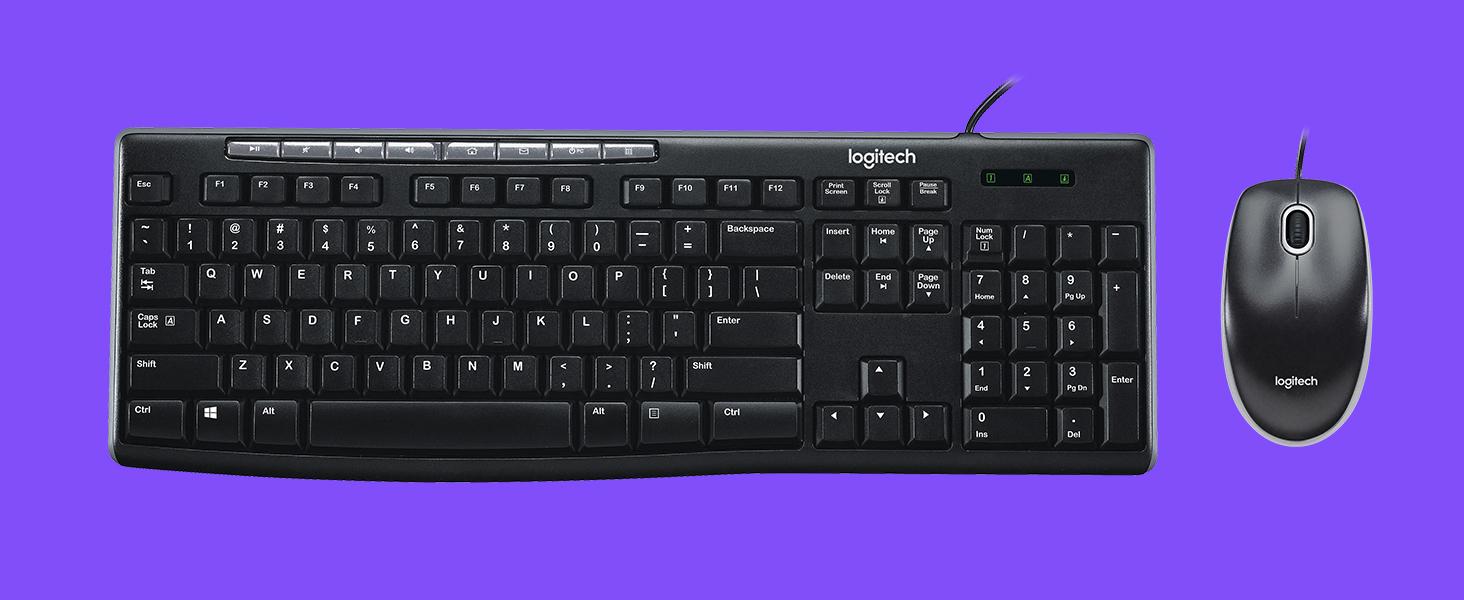

| National Stock Number | 7025-01-540-9738 |
| Brand | Logitech |
| Item model number | 920-002714 |
| Operating System | Windows XP, Vista, 7, 8, or Linux kernel 2.6 later |
| Item Weight | 8 ounces |
| Product Dimensions | 17.93 x 1.87 x 8.93 inches |
| Item Dimensions LxWxH | 17.93 x 1.87 x 8.93 inches |
| Color | Black |
| Power Source | Corded Electric |
| Batteries | 2 AA batteries required. (included) |
| Manufacturer | Logitech |
| Language | English |
| ASIN | B003NR874S |
| National Stock Number | 7025-01-540-9738 |
| Is Discontinued By Manufacturer | No |
| Date First Available | May 23, 2010 |
Trustpilot
2 days ago
1 week ago