

🚀 Elevate Your Gaming Experience!
The ASUS ROG-XG-Station-2 is a powerful external graphics card dock that enhances your laptop or tablet's graphics performance, supporting a wide range of NVIDIA and AMD graphics cards. With a robust 600W power supply and multiple USB 3.0 ports, it offers seamless connectivity and customization options, making it the perfect companion for ASUS devices.


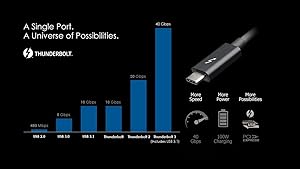




| Graphics Coprocessor | geforce gtx |
| Chipset Brand | AMD |
| Graphics Card Ram Size | 1 |
| Brand | ASUS |
| Item model number | ROG-XG-STATION-2 |
| Item Weight | 8.56 pounds |
| Product Dimensions | 6.2 x 10.9 x 18 inches |
| Item Dimensions LxWxH | 6.2 x 10.9 x 18 inches |
| Color | Black |
| Manufacturer | ASUS Computer International Direct |
| ASIN | B06WGRT5GS |
| Is Discontinued By Manufacturer | No |
| Date First Available | March 2, 2017 |
S**.
This eGpu is just amazing. It houses my gtx 1060 FTW2 edition video ...
This eGpu is just amazing. It houses my gtx 1060 FTW2 edition video card. and I have all my USB devices connected to it as well. Setup was super simple with my Asus laptop. It is hot swap-able, meaning you while windows is running you can connect the eGpu and everything will work accordingly. If you need help with anything, questions, or setup guides, look into egpu.io. It's a good site about the ins and outs of external graphic cards. It is a little bit more pricey than others, but I believe this one is more future proof since it has a type B usb cable to handle the USB connections bandwidth instead of using the thunderbolt 3 connection. All USB connections will still work with just the thunderbolt 3 connection. But the type B cable helps separate the bandwidth.It's not a big deal to me, but this thing is pretty big, the pictures make it seem smaller, but its almost as big as my laptop in length. thats really the only minor thing i have about it. But it doesn't bother me, just thought I make that clear.
A**R
Big learning curve but massive performance if installes right.
To start off I would like to say I am using this Asus XG Station 2 eGPU with a 2017 Lenovo X1 Yoga 2nd gen with USB C Thunderbolt 3 support. The Display that I have this hooked up to is a LG Signature OLED77W8PUA W8 Series - 77" Class OLED TV. Two Xbox One X wireless controllers and a Cosair K65 wireless keyboard, Corsair Lapboard and Corsair Darkcore Wireless mouse. The GPU i am using is a Asus GTX Strix 1080 TI OC O11G that I alread own which is NOT included with the XG 2.When I received my XG 2 it came in a big brown unlabeled amazon box. Inside this box is another huge box containing the XG 2 hardware. The XG 2 is very well built and felt high quality and it should considering how much you pay for this thing. It has 4 USB 3 ports, ethernet port, USB C Thunderbolt port and a power port. When you open the XG 2 up it splits open and gently glides down like doors from a Lamborghini.Inside you will see 4 exhaust fans, a Pcie X16 for your gpu, a power button and two PCIe 8 PIN connectors and lots of RGB LEDs.Once i have all the cables connected I powered the XG 2 and my laptop and nothing showed up on my TV. There is a learning curve to getting this eGPU running correctly. I bet most people will get this running partially and the leaving a bad review because did not meet their expectations in speed. Rest assured if you installed this right and followed all my instructions you too can game on your 4K TV just as fast as if you are in a full size desktop. When i first got it running i was getting like 30 to 50 fps on most games. Now after tweaking and troubleshooting i can game between 50 to 120 fps with AAA titles.Here is a list you need to do to get this bad boy running perfectly.1. Update your Bios to latest Revision, make sure thunderbolt is enable in bios and set the Thunderbolt 3 to always on and set security to No Security.2. Download latest Windows updates and install them.3. Install the latest Thunderbolt 3 firmware and drivers for your laptop or mini pc.4. Install the latest version of Geforce drivers from Nvidia.5. Turn off all power savings in settings menu of windows so when you close your laptop lid it wont go to sleep and will not power down when your idle.6. Goto Nvidia 3D settings and change Vertical Sync to OFF. Vsync on will introduce more input lag. Lag, not good for any eGPU.7. Make sure that you have your laptop power connected if it is higher than 100 watts otherwise you dont need to because the USB C Thunderbolt cable used between your eGPU and laptop has 100 watts of chargind power for your laptop. The reason i mention this is because if your laptop does not get enough power it will limit your frame rate to a universal cap of 30 FPS.8. Make sure that before try to launch any game you must close the laptop lid aka built in laptop monitor otherwise the eGPU must split its rendering power between both your laptops display and the external display thus reducing performance.9. Set TV to Game mode and turn off all post processing on the TV, aka dynamic contrast, clear vision, super resolution anything that enhances your picture on the TV will introduce more input lag on your gamplay.10. Enjoy your eGPU.After literally hours of research, troubleshooting and debugging. I finally got it to work reliably 100%.The only issue is when you turn off the laptop the eGPU turns off but the Cathode is always on and will not turn off unless you open up the eGPU enclosure and push the power button. Also all the RGB LED and the RGB on the GPU can be addressed and changed if you download Asus Aura software.When gaming the system gets very loud and very hot. So hot that when i opened up the eGPU and touch the back plate of the gpu i burned my finger tips. I would recromend you install a GPU that is a blower style so all the hot air produced by the GPU gets ehausted outside the case instead of inside like mines does.Overall i am very satisfied with my this enclosure. But keep in mind this is not for begginers and is definatly not plug and play. The whole package only came with litterally 3 pages of instructions and its jusr to help you install your own GPU and plug it in. Nothing im the instructions tell younhownto setup software wise. Every laptop and mimi Pc is different so your miles may vary. But would I buy this again? You bet I would!
A**R
It Worked Eventually
As most reviewers, I was mislead to believe that this GPU dock came with a card. Upon arrival, I was very disappointed to discover that it was not a plug and play scenario. On top of that, it did not come with a standard US AC three prong power cable. I had to purchase a desktop power cord from Best Buy. I also ended up purchasing a used Asus Strix 1080TI OC card which works beautifully in the dock. I am now able to run two 32" gaming monitors both in 4k resolution for extended periods of time while functioning at the highest levels which was my ultimate goal. Most of the credit is probably due to the card I ended up selecting. However, gaming from my laptop would not have been possible without the dock.Admittedly, when the dock was first powered on, the plasma light effect was pretty cool, but the cool factor faded quickly for me as it always stays on. Also, I was hoping to be able to adjust to various RGB color schemes which I don't believe is an option, and if it is an option, it's too difficult for this guy to figure out.I had never used or experienced Thunderbolt 3 connections and I was not sure how the set up was going to work. The dock plugs directly into the Thunderbolt 3 port on my laptop and that is the only connection required to run both my monitors. Ideally I wanted to be able to plug my laptop in on my desk and have the dock sit underneath the desk. What I learned after visiting multiple retailers and scouring the internet is that they just don't make Thunderbolt 3 cable long enough for that to work. Apparently the cord can only be so long before functionality is compromised. As a result, I've had to live with the plasma light buzzing in the corner of my eye at all times.This unit eventually accomplished what I had set out to do with it. Unfortunately, it came at a much greater price than expected. For the money I spent, I'd recommend just purchasing a new desktop instead of bothering with a GPU dock.
Trustpilot
2 days ago
2 weeks ago