



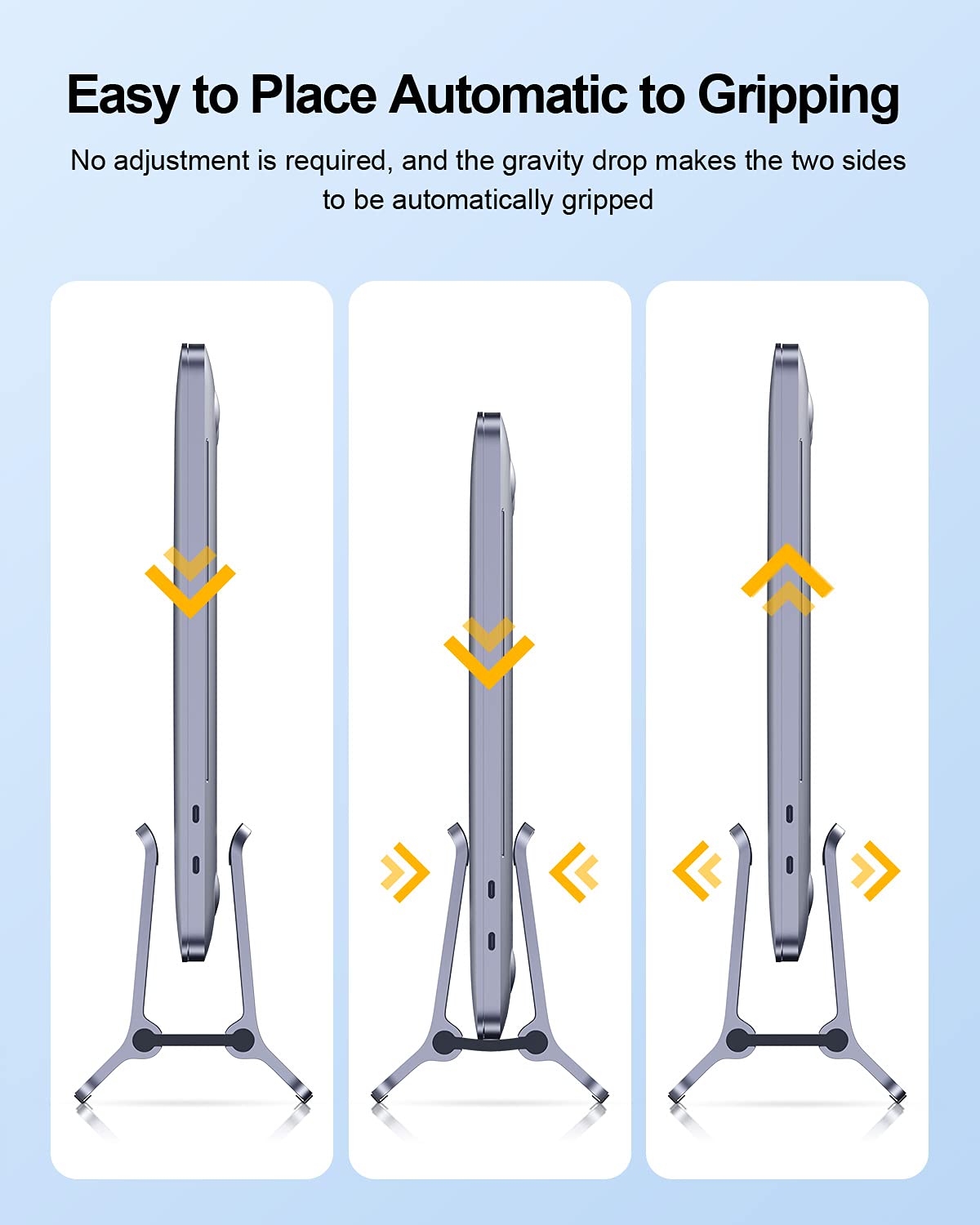
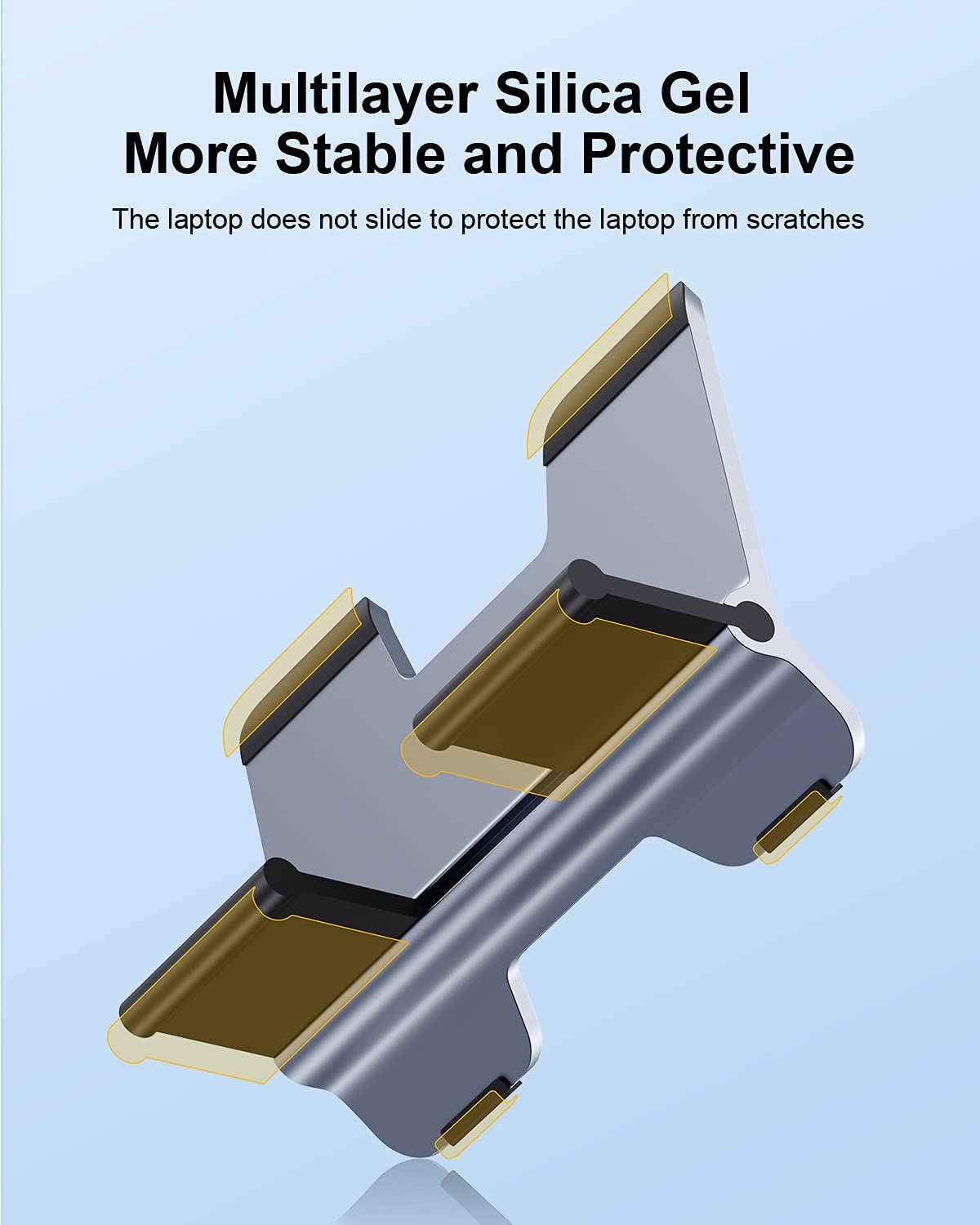



HagibisVertical Laptop Stand Desktop for Desk Gravity Locking Holder Dock Save Space Improves Airflow for MacBook Pro, Mac Mini, Surface, HP, Dell, Chrome Book (Grey Alloy)
| Brand | Hagibis |
| Item model number | ZLS01 GEN |
| Item Weight | 13.7 ounces |
| Product Dimensions | 5.9 x 3.7 x 1.37 inches |
| Item Dimensions LxWxH | 5.9 x 3.7 x 1.37 inches |
| Color | Grey Alloy |
| Manufacturer | Hagibis (Shenzhen) Industrial Co., Ltd |
| ASIN | B096RXBT6H |
| Country of Origin | China |
| Date First Available | June 7, 2021 |
R**M
works well
it does what it says it does. no complaints
Z**U
Amazing
This product really save my day. I only have a small table but this product gives me a chance to fully utilize all the space I have.
J**R
Clever design - but unstable in some situations
I will admit that I was a bit skeptical of this when I ordered. I was looking for a vertical stand to replace another one that I had used for a while with my MacBook Pro 13" (with the lid open) in combination with another 2 monitors. The current desk arrangement just wasn't working well, and the 13" display is too hard to read at distance anyway, so I wanted to use the MBP in clamshell mode when I plugged it into these monitors.I came across this model, and another one that was a more typical "slot" style. This Hagibis design appealed to me as it was claimed to self-adjust to a wider range of laptop thicknesses, so I could potentially use it with another Thinkpad I own, or even my work laptop.It arrived yesterday and I tried it out first with my MacBook Pro. I was initially impressed. The design grips the sides of the laptop with grippy rubber pads, and resists sliding motion (pushing on the edge of the laptop as if you are going to slide it out of the open end). It will work well for my application of placing it behind one of my monitors and out of the way.There is one caveat to this design -- it doesn't resist forces applied perpendicular to the faces of the laptop very well. Doing this will tip it (and the stand) over without too much effort. See attached video.I will still plan on using this for my application, since it is well protected behind my monitor and there is very little chance of it getting bumped this way. However, I would think twice before using it in a place where it would be easily bumped - especially near the edge of a desk, where a tipover incident could send it tumbling to the floor.I still give it three stars for the flexibility of securely grabbing a good range of thicknesses, but had to deduct stars for the tendency to tip in the direction described here.
F**E
Great space-saver if you are using an external keyboard, mouse, and monitor
I recently had to get a desk pronto, due to our office increasing telework. I had a very tight space to fit the desk into, and that space happened to be a corner. I found the perfect small corner desk, but the tradeoff was that the desk was, well, small. It fortunately had a monitor stand and room for my keyboard and mouse, but not much space beyond that. A keyboard, mouse, and monitor are not much good without something to connect them to--my laptop. Therefore, I had to find a way get my laptop on to the desktop. The cords weren't long enough to reach it if I put it on the floor and, besides, I didn't want it in the floor anyway. This little stand was the perfect solution.My work laptop, which is what I use this setup for, is a 15 in HP ProBook and it fits into the stand well. Now, my laptop takes up only a small sliver of desktop, as it stands vertically. And this enables my tiny desk to work!I should mention one issue, however. Verify that the laptop you plan on using with this stand will function (i.e., stay awake) when completely closed. MOST laptops will when connected to an external keyboard, mouse, and monitor. However, most is not *all.*
Trustpilot
2 weeks ago
1 day ago