






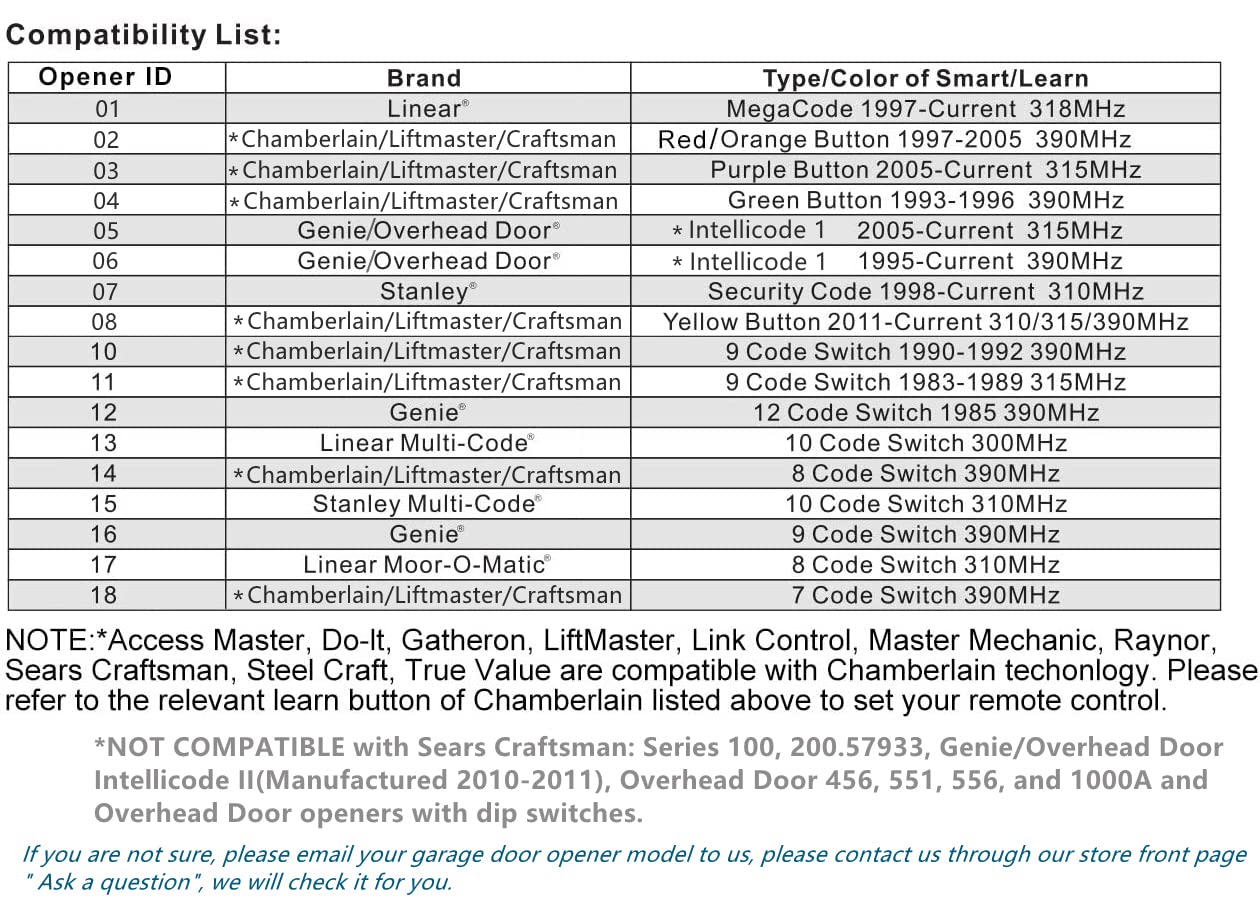
🔑 Unlock Convenience with Style!
The Universal Garage Door Keypad Replacement is designed for seamless compatibility with major brands like Liftmaster and Genie, featuring dual-channel control, secure encryption, and a user-friendly backlit keypad. It comes with a 9V battery included and a 12-month warranty, ensuring you have everything you need for a hassle-free experience.





| Manufacturer | Giant |
| Item Weight | 6.3 ounces |
| Product Dimensions | 6.38 x 2.72 x 1.38 inches |
| Country of Origin | China |
| Batteries | 1 9V batteries required. (included) |
| Color | Keypad (sliding cover) |
| Item Package Quantity | 1 |
| Special Features | 背光 |
| Batteries Included? | Yes |
| Batteries Required? | Yes |
| Battery Cell Type | Zinc Carbon |
| Description Pile | zinc_carbon |
P**N
Work as well as the name brand version
Easy to program with the toggle switches and range (distance from garage opener) is up to about 300 feet.
W**R
Works great. Very compatible. Great range.
Worried due to some reviews. Arrived in a nice box with instructions and a battery already installed. Instructions aren't the best but after two tries it works like a top. Works for 300mhz and 310mhz, linear 10 dip, 12 dip, and just about any model. Cool thing about it is the duration of the signal. Once setup, you put in your pass code and press #. It blinks and sends a signal for several seconds eliminating poor signal issues and multiple attempts like on my sunvisor remotes. Don't know how you can beat it for the price. Lighted keypad once you press any button. Don't worry about which one or ones you push, so long as you enter your 4 digit code in order just before you press # it only counts the 4 digits prior to # no matter how many buttons you press.
C**E
Bad programming instructions and can't use both remotes on the same Legacy 800 device.
First, the instruction manual was completely wrong in setting this remote up for my Genie Legacy 800! Luckily, one of the commentators provided the accurate programming instructions:1. Remove the battery cover on the remote. Press and hold its black program button until the blue LED light on the remote comes on and remains steady.2. Select which of the remote's outside buttons you want to program to open your door. Press and release that button 6 times, making sure that the LED light stops flashing between each press.3. Go back inside the remote and press the black program button once. The blue LED light on the remote should turn off.4. Now go to your garage door opener. Press and release the opener's LEARN button. The LED light (red on mine) should flash continuously.5. Press the selected button on your remote control 3 times. On the third press, the you garage door opener should activate if the programming was successful. If not successful, repeat the above steps, but in step 2, press the remote button only 5 times.Second, one cannot use both remotes at the same time (one per car). You can program both remotes for the Legacy 800, but, once you use one of the remotes, it cripples the second remote. If you reprogram the crippled remote and use it to operate the Legacy 800, it cripples the first remote. I even tried setting up one remote to use "button 1" and the other to use as "button 2" to no avail. The remotes are designed to be backups for each other. This is a bizarre business model. If I had purchased two Genie/Legacy remotes, they would both work without nullifying the other remote. So buying a "Two Pack" of this remote control garage door opener/closer is a waste of money! Tech support said this is a feature and not a bug. Unbelievable. Nowhere does it mention that one cannot use both remotes on the same garage door opener/closer at the same time and that only one can be used at any one time.Third, the de-activating the other remote control device does not affect the original Genie/Overhead Legacy 800 remote control. The original remote control operates the door remotely despite the presence of the generic remote that Amazon sells.
H**G
works very well with a great price
works very well with a great price
S**D
Got the keypad working but some disappointments.
The keypad arrived with a dead battery installed, no instructions and no mounting screws. Possibly an returned item? I replaced the battery and found instructions on-line, but programming was somewhat frustrating. I have a Linear Delta3 receiver (8 dip switch, 310 MHz type) which corresponds Opener ID 17, "Linear / Moore-O-Matic". After several unsuccessful attempts of following the programming instructions, I figured out that one has to enter the programming sequence very quickly / fast. After each programming step you should hear a longer beep when you press #. If for example, you take to long to enter the dip switch sequence, you won't hear the longer beep at the #, and the programming won't take. The door will activate when the dip switch sequence is successfully activated. In the next step you enter the factory set code (e.g. 1 1 1 1 #) and the keypad will flash as the door activates again. Changing from the factory code to a personal code worked as instructed.One other disappointment is that the keypad does not have a stop / reverse function while the door opener is activated. On the Clicker keypad that this one replaces, one could press any button on the keypad to stop and then reverse the door movement for some time after the opening code was initially transmitted. With this unit you have to enter the entire code + # to stop or reverse the door movement. I would have just gotten another Clicker keypad, but the newer unit's don't seem to work with the dip switch receivers.
T**Z
So far so good on Linear Garage LDCO801! (but horrible programming instructions)
I got it working and seems ok thus far.The instructions are confusing and seem incomplete and maybe erroneous. Lotsa complaints about the programming instructions in the reviews.For future buyers, this is the process I used as my Linear LDCO801 garage door opener had a 'Learn' button:* Removed battery cover from the remote.* Press and hold the small black program button in the remote until the remote status LED turns solid blue* On the garage door opener I pressed the 'Learn' button once (the garage door opener did some light blinking)* On the remote, press the remote's numbered button that you want associated with the door once (and the garage door opener did the some light blinking.* Press once but do not hold the remote's small black program button and the remote blue LED turns off (I believe saving the setting).* Test opening and closing the garage door with your new remote.* Replace battery cover
V**M
Easy to install and worked great with old Stanley, but super cheaply made.
The unit was easy to install if you read the directions CAREFULLY! My parents had an old Stanley 3220 DIP switch version. Worked just great.The downside is this thing is super cheaply made. The build quality is wonky and fit, and the finish is not good. BUT at least it works well. And for the cost (<$15) it is a good deal.
A**
Easy set up and worked first try
Needed another garage door remote and went with this one. Instructions are well explained and couldn’t be easier. Took about one min to set it up and everything worked the first time around. Came with a battery installed. It’s very lightweight compared to my old one. The size is perfect. So far so good.
M**S
Wireless garage door opener
I like how easy it was to set up with my garage door opener , and I also like its size . Its not to big . Works excellent, definitely recommend it!
N**K
Awful!
Programming instructions do not make sense and ultimately don’t work. You are left trying to interpret what the instructions are trying to get you to do but don’t actually work.
D**.
Easy and Quick
Instructions were easy to follow, despite my worries of being incapable of following instructions provided in the manual. The entire process of figuring out the type of motor for my garage door and pairing the remote control took me 6 minutes.
D**K
Low price, works well, backlit
Easy to install, instructions a bit muddled (translation issue?), but once u discover how to mate it to your door opener it’s simple.
Trustpilot
2 weeks ago
3 weeks ago