



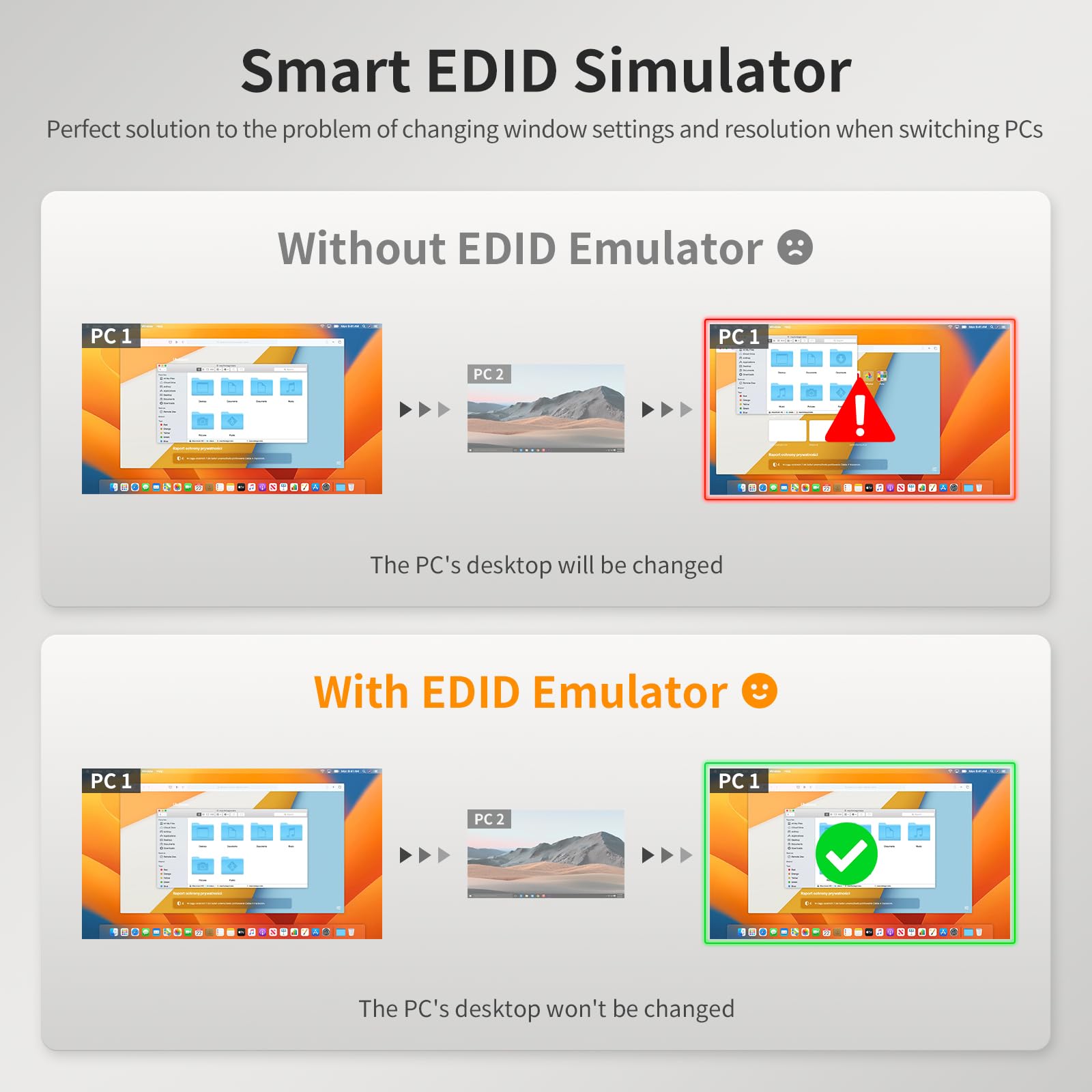





🎉 Elevate Your Workspace: Where Two Become One!
The TESmart KVM Switch allows you to connect two computers to a single monitor, supporting stunning 4K@60Hz video quality and a variety of input devices. With easy switching options and built-in audio extraction, it's the perfect solution for gamers and professionals alike, ensuring a seamless and efficient workspace.
| Manufacturer | TESmart |
| Part number | HKS0201A2U-UKBK |
| Item Weight | 780 g |
| Product Dimensions | 19.8 x 8.2 x 2.6 cm; 780 g |
| Item model number | HKS0201A2U-UKBK |
| Size | HDMI-4K@60Hz-K&M Compatibility Upgrade |
| Colour | Black |
| Item Package Quantity | 1 |
| Switch Type | 2-way |
| Plug profile | Rack Mount |
| Batteries included? | No |
| Batteries Required? | Yes |
L**R
Brilliant solution
Does what it does really well, hooked up my 2 machines to a Philips 34" Curved 3440x1440 monitor, Corsair Gaming Kb and Logitech G402 mouse, using keyboard shortcuts to switch, no need for the remote and can tuck away the box if needed.
A**N
Works great but every few months it stops working and needs to be rebooted
This review is written after having the KVM switch for nearly 2 years.The headline sums it up. I thought by paying as much as I did (5x the no brand options available at the time) that I was getting a quality product that would work all the time. Guess I was wrong.What happens is that every few months, the device stops working. Either the keyboard stops working, or the mouse stops working or the monitor stops working. When this happens, I need to unplug the device that is playing up and plug it directly into my pc. I appreciate this is a first world problem that happens fairly infrequently, but depending on your pc set up this can be really irritating.If I could rewind time, I would have upgraded my monitor and bought one with a built in kvm switch instead.
M**D
Excellent product
This is a great product - I can easily switch between my work personal laptops. 👌🏽
J**M
Works as described
Provided cords could be longer. Lights should be a lot dimmer.Otherwise works like a treat. Gaming mouse works including special functions if software installed on pc. Mechanical keyboard all works (no software all built in). Scroll scroll Pg up to switch always works.Have had 2 occasions where switching hasn't worked, both relating to laptop, quick unplug and replug of cords solved issue. Twice in over 45 days of continuous use isn't an issue as far as I am concerned and think this is probably more of a laptop issue than switcher.Speakers work great switching when pc switches, just wish there was a jack on front and back of unit.Haven't bothered with remote and with 2 switch it doesn't make sense as quick key to change is quicker and easier. Remote makes loads of sense with +2 pc where you would want to pick and choose.
T**.
Good kvm, couple of annoying flaws
I use this to switch between my work laptop and my home workstation. I manually switch one of my monitors and this handles the other one. What I primarily wanted was to share my peripherals between two distinct machines and this does the job. There are two problems however:1. If the mouse is plugged into the kvm before it starts it'll be really laggy, this can be fixed by very annoyingly reading behind the unit and unplugging and re-plugging the usb cable, so don't think you can run it somewhere hidden and out of the way (unless you have a short run usb extension for the peripherals which makes little sense, the kvm extends usb from your computer's already)2. If either computer has gone to sleep, chances are 9 times out of 10 the kvm will no longer be recognised by the computer and you'll need to power it off and back on to get it recognised. So you know how you read problem 1 and thought it wasn't that bad because you may not turn it off all the time? Can't even take a break for lunch and come back without having to power cycle and re-plug the mouse dongleAlso the kvm isn't supported for bitlocker password input, not really a problem with the If I, but worth notingAll in all I'm happy with it, I just wish they could fix the sleep and mouse lag problems with a firmware update (I have no idea if you can apply a firmware update)Disclaimer: not tested at 4k, I was using my secondary 1080p monitor with this as it's hdmi, and my main monitor is display port
R**E
Stopped working after 6 months and no support
The KVM worked for about 6 months, and there is no option on Amazon to contact support. I tried contacting TESmart through their website and by email, but have gotten no reply.This is supposed to be a quality product, unlike the cheaper no-name options available on Amazon. But while it worked well for a while, it should last longer than 6 months.Electronics sometimes fail, but having no support for a product purchased 6 months ago is not a sign of a good company.
M**L
Worth it!
I brought this for the days when I work from home and did not what to faff about switching cables to my company laptop.It does everything that should and makes my life so much easier.I highly recommend it.
D**L
Doesn’t always switch monitors properly
From time to time when i switch monitors, the “next” monitor is black, i have to switch out and back in again, this has to be done slowly.
A**G
Exactly what I needed
Product is exactly what I was looking for. Stuck it below my desk to hide all the wiring. Functionality is great!
A**R
Unreliable and doesn't last
Video switching still works but mouse and keyboard stopped working within 6 months.
I**I
Good
Good
Trustpilot
1 day ago
2 months ago