






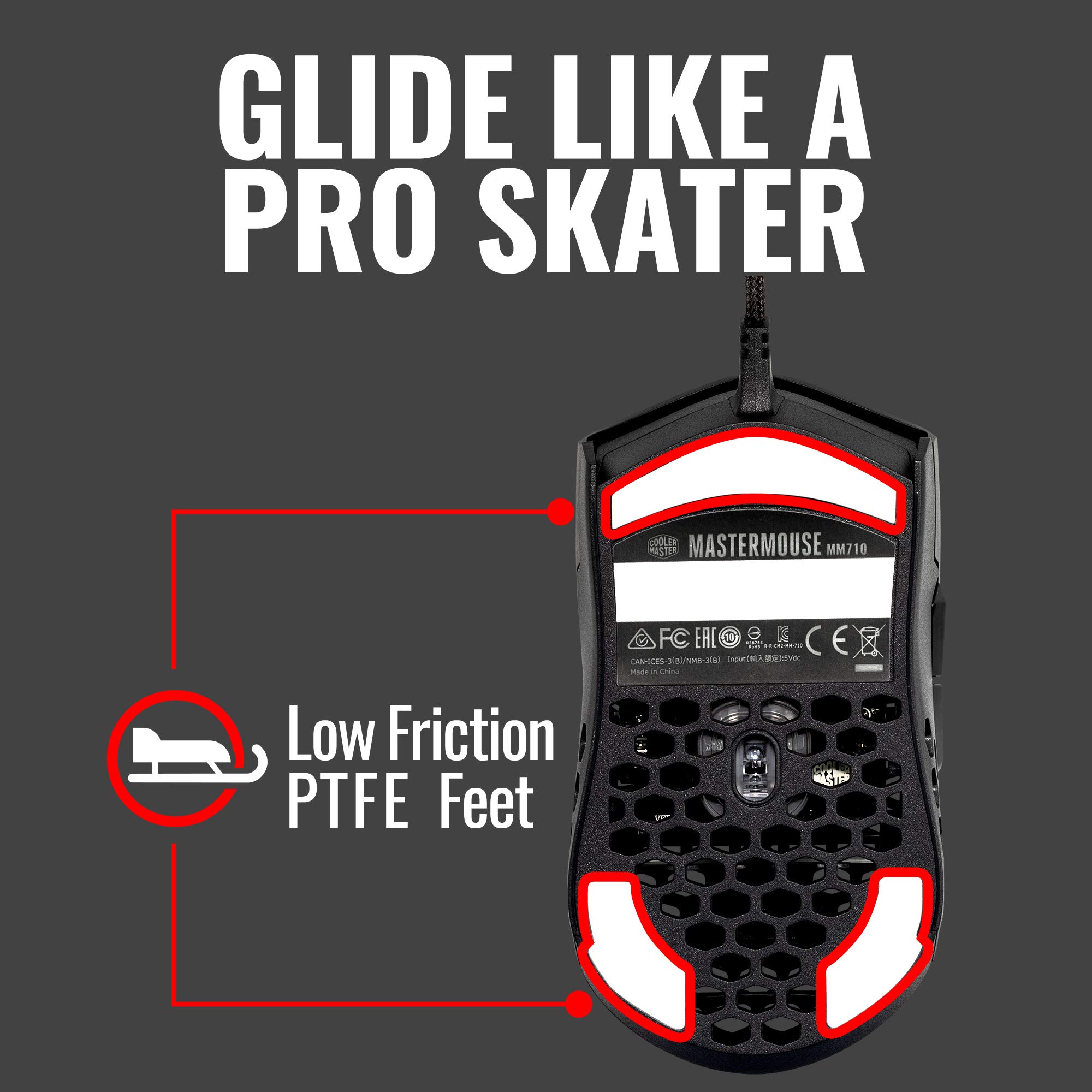







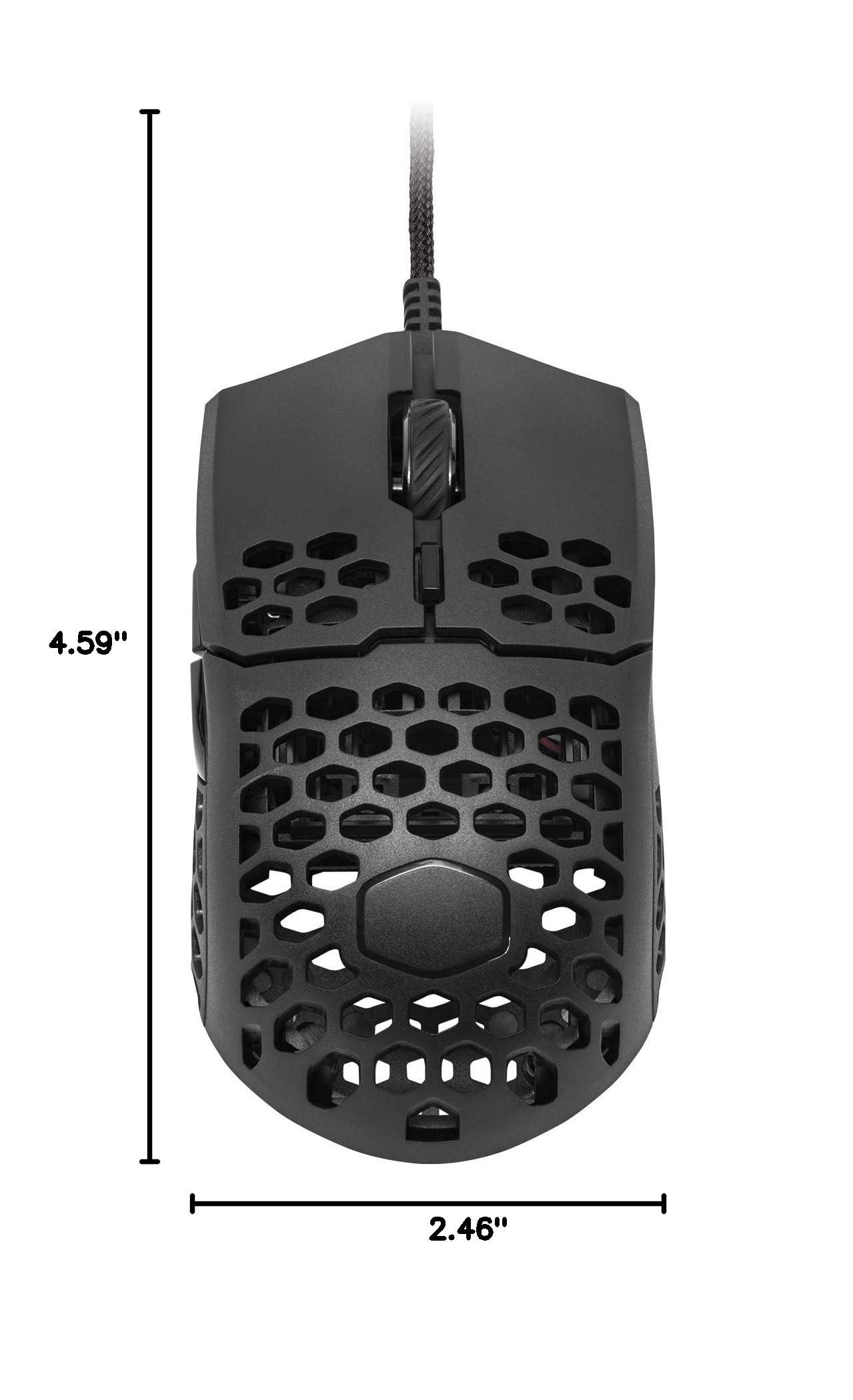
🎮 Elevate Your Game with the Ultimate Lightweight Warrior!
The Cooler Master MM710 is a cutting-edge gaming mouse designed for serious gamers. Weighing only 53 grams, it features a lightweight honeycomb shell for extended play without fatigue. The ultralight ultra-weave cable minimizes drag, while the Pixart 3389 optical sensor offers adjustable DPI settings up to 16000 for precise control. With a durable design and ergonomic shape, this mouse is perfect for both right-handed and left-handed gamers, ensuring comfort and performance in every session.
| Brand | Cooler Master |
| Series | MM710 |
| Item model number | MM-710-KKOL1 |
| Hardware Platform | PC |
| Item Weight | 1.9 ounces |
| Product Dimensions | 4.59 x 2.46 x 1.51 inches |
| Item Dimensions LxWxH | 4.59 x 2.46 x 1.51 inches |
| Color | Black Matte |
| Power Source | Corded Electric |
| Manufacturer | Cooler Master |
| ASIN | B07T4VW9WP |
| Is Discontinued By Manufacturer | No |
| Date First Available | June 14, 2019 |
J**H
Great lightweight mouse
I used this mouse for almost 2 years and had a lot of hours on it. It’s a very lightweight mouse with a big hump on it which fits my claw hand grip.
J**M
Great Lightweight Mouse
This is general build quality of the mouse and addressing some reviews i found on YT on this mouse.~ I do not have a rattle in my version of the mouse like some YT review videos show.~ I can click the side button if i press into the side shell extremely hard, this has not happened in game.~ I do not have any extreme wobble in the front left an right buttons, this appears to have been fixed by CM compared to earlier models.~ The mouse cord feels and looks like a shoe lace, extremely light weight.~ Download the software from CM's website so that you can get the firmware update and change the settings of the mouse.This is about the CM's Mouse Software used to configure the mouse.~ You can change the mouse pull rate in the CM software between 125Hz, 250Hz, 500Hz and 1000Hz (default).~ You can disable DPI profiles by clicking the purple box next to the profile to "uncheck" the profile from being active.~ Button response time can not go under 4ms, this isn't the best but I don't notice it in-game compared to my G Pro.~ The DPI range is from 200 up to 32,000 and the steps are 100 DPI. The PixArt PMW3389 sensor should be able to do 50 DPI steps but this is not currently built into the CM software so you can only do steps of 100 DPI, you will not be able to set something like 450 DPI currently.~ You can set up to 5 different profiles in the software for different games or different users on the same computer instead of using the DPI toggle switch.~ You can disconnect the X-Axis and Y-Axis and set them to different DPI levels by clicking the chin symbol between the two settings. This is probably only useful to anyone playing 4:3 stretched so that they can lower the X-Axis to actually match the Y-Axis in-game.I own several gaming mice that are on the smaller side. Logitech G Pro (wired), Logitech G303 (discontinued) and BenQ Zowie S2 and now I also own the CoolerMaster MM710 to add to my collection and I will use two of those mouse to compare the size and shape of the CM MM710 for anyone that happens to have used or own either the G Pro (wired), G305 (wireless version of the G Pro wired) or the BenQ Zowie S2.Shape wise in my opinion the CM MM710 sits right in-between the G Pro (wired) and the Zowie S2. See the attached photos for a visual reference. From Left to Right in the photos G Pro (wired), CM MM710, BenQ Zowie S2.~ The width of the MM710 is a hair wider than the G Pro (wired) and slightly narrower than the Zowie S2.~ The height of the MM710 is a hair taller than the G Pro (wired) and slightly shorter than the Zowie S2.~ The length of the MM710 is basically the same as the G Pro (wired) and shorter than the Zowie S2.~ With a little cable, the weight wise my CM MM710 comes in at 55.6g, my BenQ Zowie s2 is 84.1g and my Logitech G Pro (wired) is 85.0gPersonally, I like the shape of the CM MM710 much better than the BenQ Zowie S2 and the G Pro. It fits my hybrid grip perfectly and it only took a couple of games to adjust to the weight being lighter at the same sensitivity i normally play on. The CM MM710 has become my main mouse over the G Pro (wired).
D**.
Amazing Gaming Mouse
I bought it about 3 months ago and had been amazing. I love the light weight and designs. It has a very nice smooth finish. It has a very satisfying click. The scroll wheel does great. It has a nice grippy feel and fits great in my decently big hands.
J**E
Almost perfect - Terrible post-travel that's easily fixed
The updated MM710 is almost perfect.The Good -The updated version includes tapered teflon pads for a smooth experience right out of the box.The cord is nice and loose with good paracord as before, I do wish that it didn't come so bunched up but if you carefully massage out the kinks you will not have longevity issues with the cord.Mouse is a good shape for small hand palm grippers, but also good for larger hands that want to use claw or fingertip grip, particularly if you like resting a part of your hand on the mouse. I am personally a palm grip user, so this type of form factor is much more comfortable than the Razer or lightweight Logitech mice that did not allow for easy palm grip.This mouse is super light, your aim will suffer for a while as you get used to it, I would flick too far. However, after getting used to it, high speed movements are effortless. This is probably one of the lightest mice available out of the box aside from the Finalmouse Ultralight, which is almost always sold out, and is 2.5x the price.It appears that build quality by and large has been improved to a significant degree, the updated version (at least mine anyway) does not have the general rattling/creaking body and wheels that the prior versions had. The button wobble also seems to have been eliminated.The clicks of the individual buttons feel crisp and good in the hand.I won't even really talk about the sensor, as most gaming mice now have such good sensors that they are accurate beyond the realm of human detection.The Bad -The post-travel is still truly awful. If you palm grip like I do, then your fingers will be pressing on the mouse towards the front end, and you don't even need to press all that hard to have that terrible post travel. The button creaks and then travels down further, even causing it to "fake" click again due to the levering of the mouse button downwards at the tip, while raising the back end up the mouse button. It's terribly distracting, and makes it sometimes impossible to rapidly click in high-intensity situations. There are many solutions out there. I simply put in some cut up zip ties with double sided tape, bending the zip ties a little to contour to the shape of the mouse buttons. It seems that's all that's necessary now that they appeared to have fixed most of the button wobble and wheel rattling. However, the fact that I have to do that when it could have been fixed from the factory so very easily with a little lip of extra plastic at the tip is disappointing.As a minor issue, the mouse body does flex somewhat when you squeeze it with significant pressure that I would not expect most people to actually do in real life use. When I'm holding the mouse up in both of my hands and I squeeze the side, I can cause the forward and backward mouse buttons to click without physically touching the buttons. However, I found this very, very difficult to do when I use the mouse normally. Considering how light this mouse is, some structural strength is expected to be lost, but it is not noticeable in normal use.The software for the mouse still needs a few more features in my opinion, but all the important features are there, such as lift off distance, angle tuning, surface tuning, disabling DPI steps. I wish that the software had a DPI Shift feature like the Logitech Gaming Software does where it only changes the DPI as long as the button is being held down. Another weird software quirk I see is that when you press the DPI button, it doesn't change DPI right away, sometimes I have to stop the mouse for a second to let it "think" and then it goes back. It's super weird and not very responsive. Overall minor complaint. Coolermaster still appears to be updating the software, so we'll see what kind of features they might add.TL;DR - Mouse is almost perfect, good for smaller hands and most grips, likely lightest mouse available at this time. Button-post travel is still terrible, but easily fixed. Minor mouse body flex, not noticeable in normal use. Software still needs more development, but it appears CoolerMaster is working on it.
J**G
Fantastic for the price
I bought this mouse for $35 with a $25 MIR and for $10 its incredible. IF you know what you're getting into. So what did i mean by that? Its a claw grip mouse so you dont rest your palm on it unless you have very small hands. There is also some flex where if you squeeze the sides too hard it registers a click on the side button. Other than that the software is great. Tracking is excellent. I have sweaty palms bought this mouse as a backup 6 months ago and ended up liking it so much i just kept using it as my main mouse.Tldr: This mouse is great at around $30 or less and you claw grip or have small hands.
J**.
just a 10/10 mouse for 2499
10/10 mouse for just 2499. Cleaning is a pain though
D**E
Leggero e comodo
Comodo e leggero adatto a chi ha una mano piccola, ho sentito subito le differenza venendo da un altro mouse molto più grosso, consigliatissimo
A**Z
Ligero, Buen precio y buena calidad!
Me encantó, el mejor mouse por el precio. Muy ligero considerando que mi mouse anterior es un g502 y gracias al peso mi puntería mejoró demasiado, más que nada los flick shots, aún que mi tracking también vio mejora.El cable es súper ligero y no se enreda fácilmente, los plásticos para que se deslice(g skates) son muy buenos y de gran calidad, además viene con un par extra de repuesto.Algo que se debe tener en mente es que por el bajo precio y la naturaleza ligera del mouse pues los botones no se sienten tan sólidos. Por si te interesa este aspecto, pues no tiene RGB.Aún con esto en mente yo lo recomiendo al 100%, compre este mouse por que no alcance a comprar un glorious model O, pero no me arrepiento de nada.Si te interesa el aspecto competitivo de los videojuegos FPS, TPS o Battle Royale, este es un muy buen mouse.
C**M
Amazing light weight Gaming mouse
This is there perfect mouse for people on a lower budget i use it every single day for hours and my hand is always comfortable as well and the mouse being extremely light weight and easy to flick and move about its also got an outstanding sensor which has never failed me would definitely recommend to any one looking for a great gaming mouse!
S**Z
Eine Top Maus für den Preis!
Ich habe mir die CM MM710 bestellt, da meine gute alte Logitech G305 (welche ich seit 2 jahren benutzte) nun den Geist aufgegeben hat. Da ich zur Abwechslung bereits eine Finalmouse Air 58 Ninja hatte, welche ich aber wieder zurücksenden musste, habe ich mich wieder für ein Leichtgewicht bei Mäusen entschieden. Seit Finalmouse die ersten "Lightweight" Mäuse auf den Markt gebracht hat gab es ja gerade zu einen Aufschrei nach den Mäusen.Zur damaligen Zeit war es normal für so eine Maus mind. 100€ aus der Tasche zu ziehen, was sich natürlich nicht jeder leisten kann oder möchte. Ich kann auf jedenfall sagen das ich diese Maus nun fürs erste als meine neue Hauptmaus nutzen möchte, da ich den "Claw Grip" beim spielen benutze und sehr kleine Hände habe. Die Maus passt super in meine Hand und ist gerade mit dem super leichten Gewicht fast so, als wenn man gar keine Maus in der Hand hätte. Dazu muss ich sagen das Coolermaster mit ihren selbstgemachten Paracord Kabel (Mauskabel) einfach eine super Qualität abliefern bei welcher ich absolut gar nichts bemängeln kann. Das Kabel ist super lang und sollte für jeden ausreichen und weil so flexibel ist kommt es mir beim Wechsel von Wireless auf Kabel nun immer noch so vor, als wenn ich Wireless spielen würde. Die Maustasten an der Seite sind etwas schwieriger zu drücken, geben aber ein super Klick-Feedback wieder sobald man Diese drückt. Die Maustasten sind sehr gut gemacht, da man nicht allzu viel drücken muss bis man sie aktiviert, man kann seine Finger aber auch komfortabel noch darauf liegen lassen. Eines muss ich dabei leider sagen, die linke Maustaste fühlt sich etwas leichter an zu drücken, wenn man darauf achtet. Dies merkt man aber im Eifer des Gefechts absolut gar nicht. Der DPI Button hat eine gute Lage und lässt etwas schwieriger betätigen, damit man nicht ausversehen seine DPI beim spielen umstellt. Das Mausrad ist finde ich das schlechteste Glied bei dieser Maus, da das Scrollen sich sehr weich anfühlt, ist aber vollkommen in Ordnung und sollte für jeden ausreichen. Nun kommen wir noch zu den Füßen. Als ich die Maus bekommen habe, war ein kleines Kratzen beim bewegen der Maus zu spüren, welches sich nach 2 Tagen Nutzung nun gelegt hat. Nach diesen 2 Tagen muss ich aber sagen, das diese super gleiten und ich zum Beispiel es für gar nicht nötig halte, Skatez glides zu kaufen, welches ich bei der Finalmouse präferiert habe. In Allem muss ich ehrlich sagen, das wenn man in die Welt der leichten Mäuse eintauchen will, kann man mit der MM710 fast gar nichts falsch machen. Gerade wenn man noch Claw oder Palmgrip benutzt und etwas kleinere Hände hat fühlt man sich einfach nur wohl und es gibt derzeitig kaum eine Maus die mit diesem Preis und dieser Qualität mithalten kann. Ein super Produkt und ein Kaufempfehlung vom ganzen Herzen!
Trustpilot
1 month ago
2 months ago